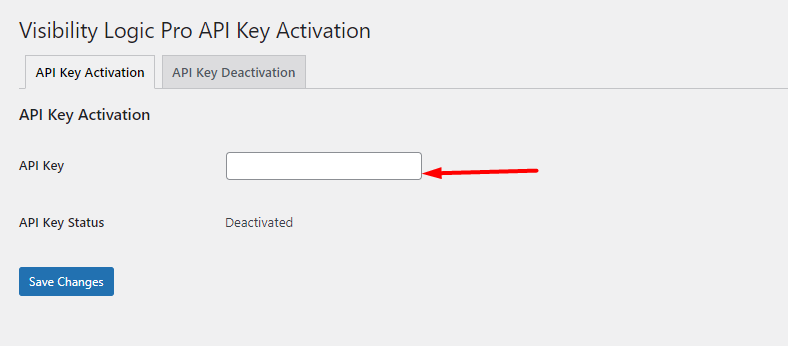The Visibility Logic Plugin licenses can be applied in multisites as well. The license(s) however need to be applied on the individual websites, depending on the pricing plan you have in place.
In order to be in a position to activate the license in a multisite or rather a site within a multisite, you will need to carry out the following:
- Ensure that the Visibility Logic Pro plugin is not activated throughout the network
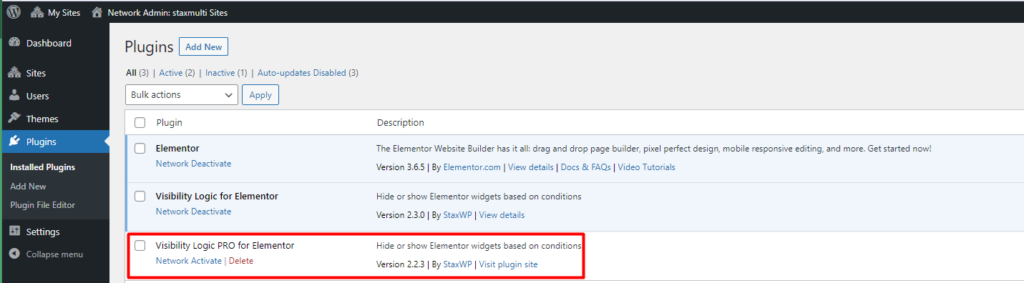
2. Activate the Visibility Logic plugin within the individual site
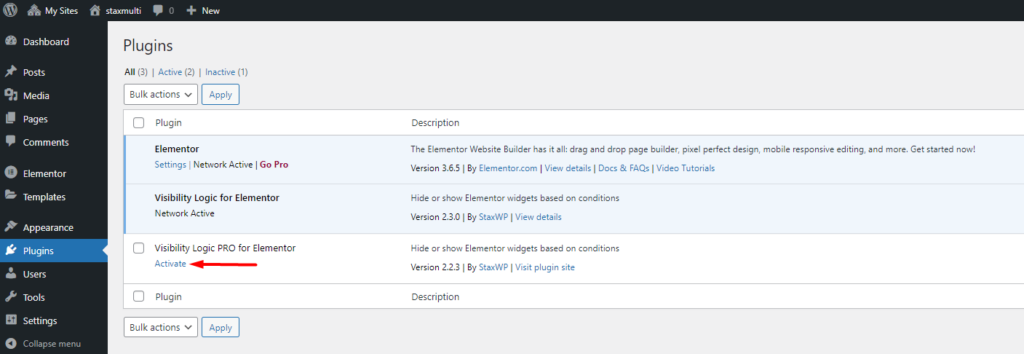
3. Within the individual site(s), navigate to the Settings > Visibility Logic section on your dashboard and click on the link “Add your License Key”.
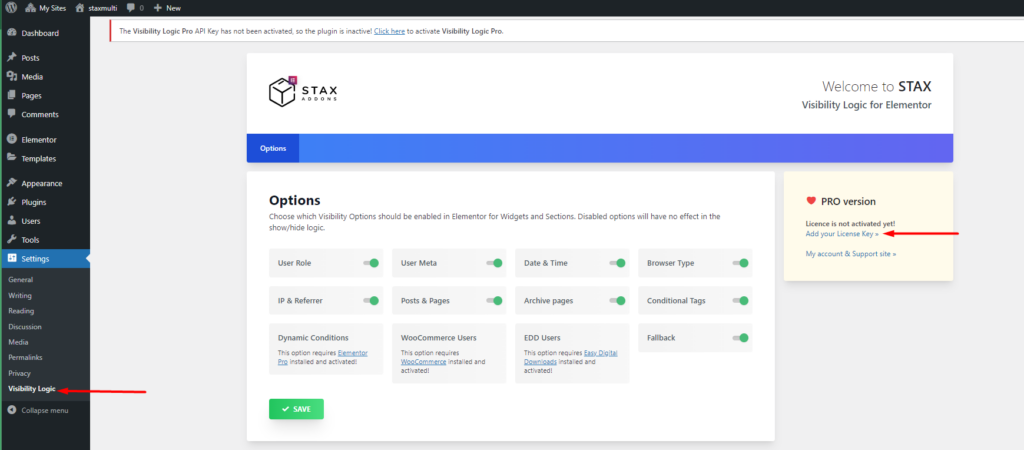
4. On the next screen, fill in your API Key and save your changes.