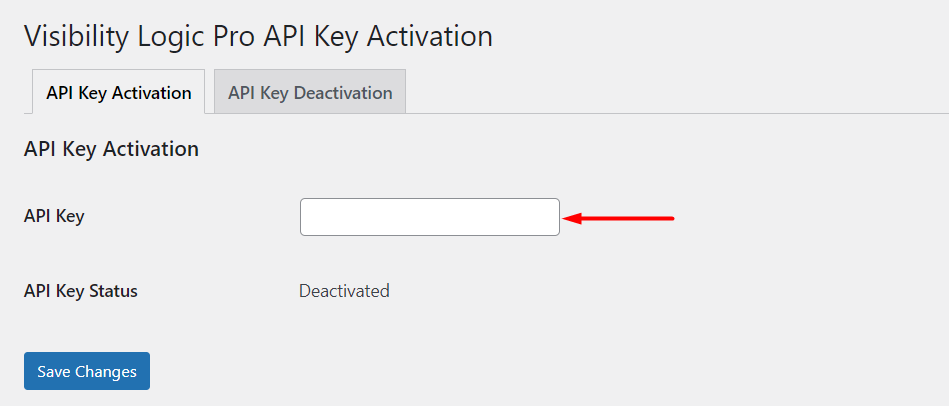The Visibility Logic plugin is set to work alongside the Elementor plugin. It is hence vital to have the plugin first installed within your website.
The Visibility logic For Elementor plugin is available both as a free and pro version. Within this guide, we will cover how to install both versions.
Free Version Installation
In order to install the free version, you will need to carry out the following:
Step 1: Navigate to the Plugins > Add New section within your WordPress dashboard
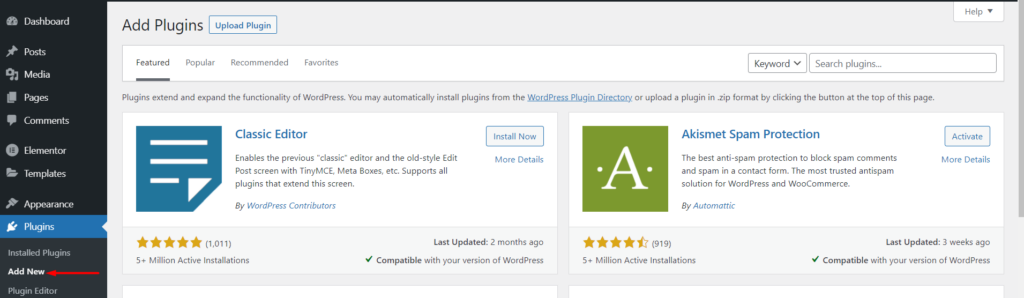
Step 2: Search for “Visibility Logic For Elementor”
Step 3: Install and Activate the Plugin
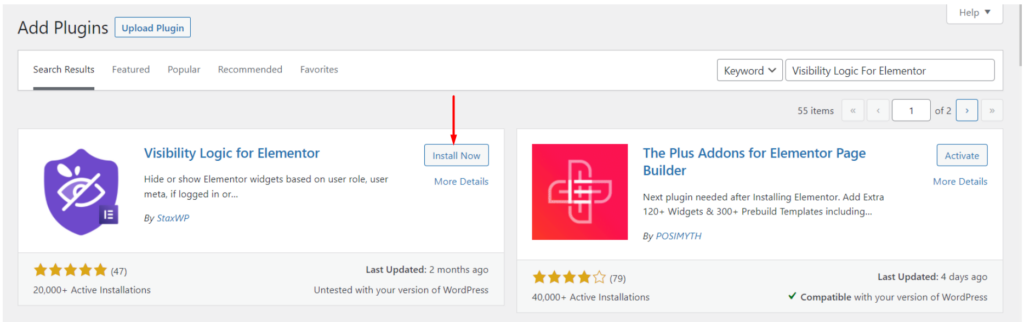
Pro Version Installation
Step 1: Visit the Staxwp Visibility Logic URL
Step 2: Select a plan and proceed to checkout
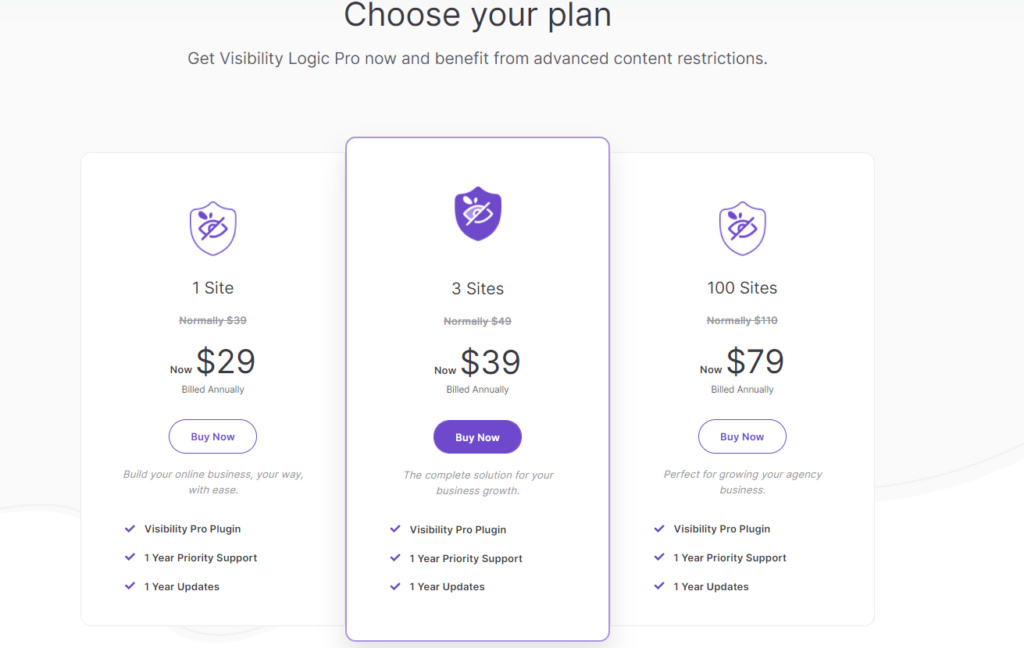
Step 3: Access the Downloads section within your stax account and download the plugin ip file
Step 4: Navigate to the Plugins > Add New section within your WordPress dashboard
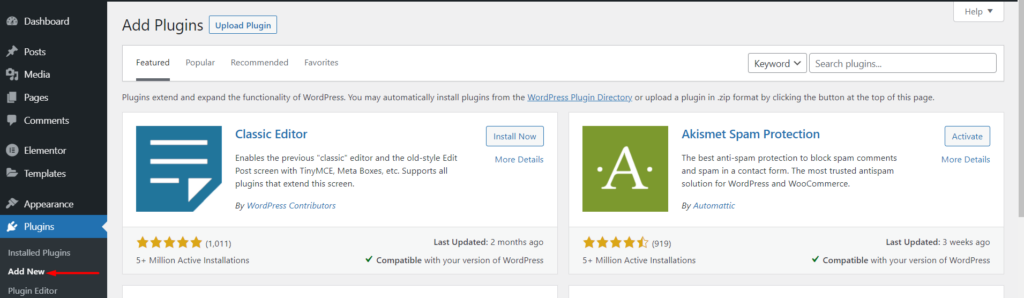
Step 5: Upload, install and activate the Visibility Logic plugin
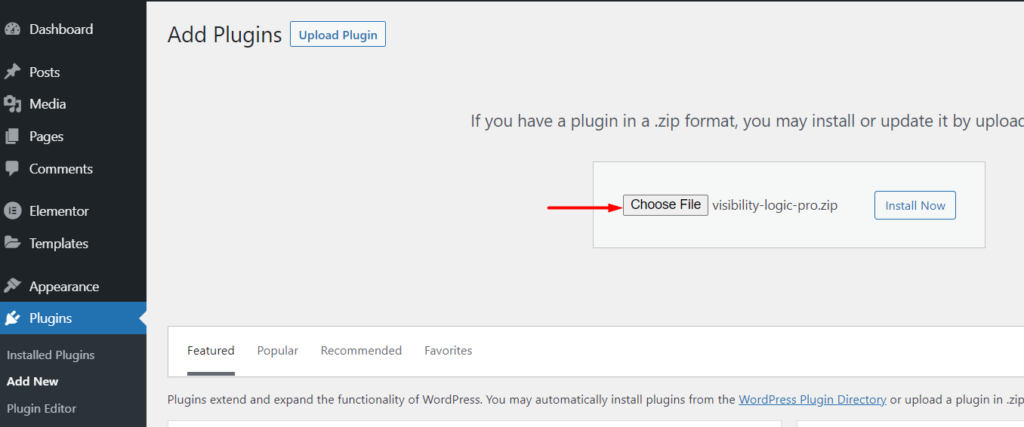
Step 6: Navigate to the Settings > Visibility Logic> Pro Version segment and click on the link “Add your License Key”
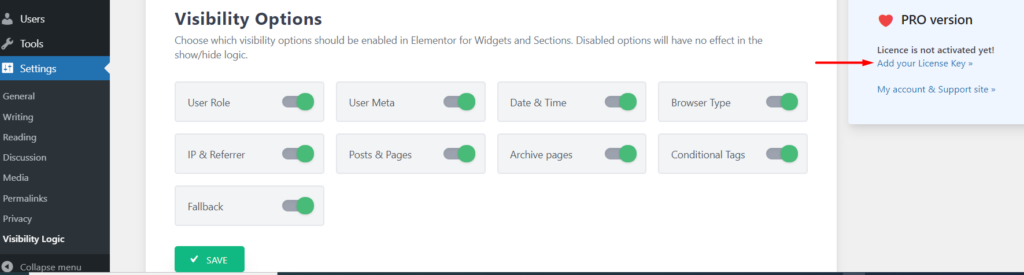
Step 7: Fill in your API key and save your changes