The “EDD Users” segment when enabled helps you to set visibility settings based on either of the two conditions outlined below:
- User has purchased any product
- User has purchased specific product
User has purchased any product
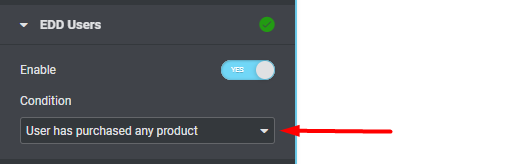
This option basically means, apply the defined action (hide/show), to the section/element, if a user has purchased any product within the site . For example, you can hide a section on a page or template to users who have purchased a product within the site.
User has purchased specific product
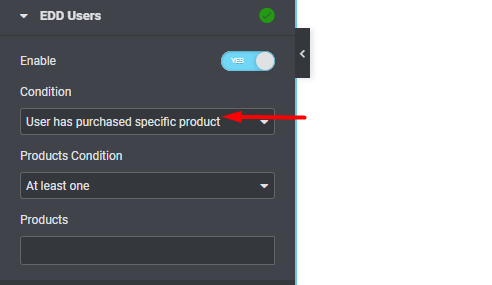
These settings mean that the action set(hide/show) will only take effect if the user has purchased the specified product(s).
Within the “Products Condition” field, you need to specify whether the condition is applied if only one product is purchases, or all the products.
On the “Products” field, you will then need to set the specific product(s) that need to be purchased by the users for the visibility settings within the element/section to be applied.
Here is a quick post for more details and illustrations on this:



