The “WooCommerce Users” section settings are applicable if for one you are using the WooCommerce plugin within your website. These settings can be used to determine the visibility of a section or element based on whether:
- A user has purchased has any product
- User has purchased a specific product
- User has purchased a specific product variation
User has purchased any product
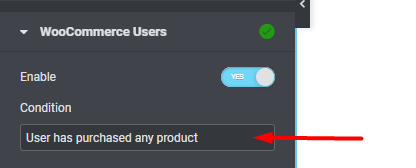
With this setting selected, the visibility settings will be reliant on as to whether a user has purchased any product within the site, or not.
As an example, you can specify a “hide” action to a section, so that the section is hidden from view if a user has purchased a product within the site.
User has purchased a specific product
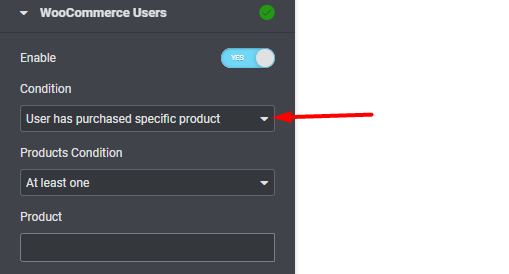
This condition can be applied if you wish to determine the visibility of an element or section based on whether a user has purchased a specific product or not.
Within the “Products Condition” option, here you can specify whether the visibility settings or actions are applied if “at least one” of the products added is purchased or “All” the products added are purchased.
On the “Product” field, you will need to specify the product(s) that will be used as a check on as to whether the user has purchased them.
User has purchased a specific product variation
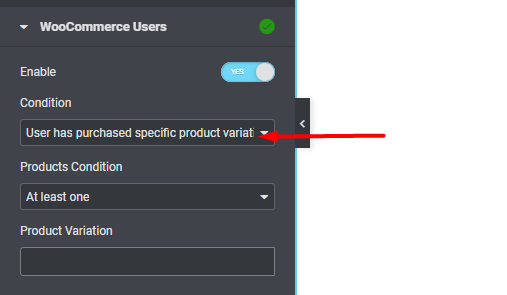
With this condition selected, you can determine the visibility of a section or an element based whether the user has purchased a specific product variation.
Within the “Products Condition” dropdown, you can select whether the user needs to have purchased at least one or all of the product variations added.
The “Product Variation” field enables you to add the product variation(s) of which need to be purchased.



