The “WooCommerce Users” can be utilized to determine the visibility of sections or elements in a post/page/custom post type/template based on a user’s subscription, when using the WooCommerce Subscriptions plugin.
Two conditions are presented by default within the “WooCommerce Users” section. These include:
- User has any active subscription
- User has specific active subscription
User has any active Subscription
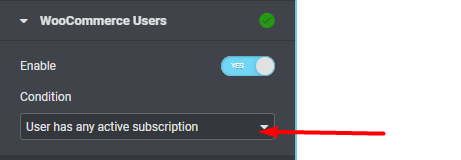
When enabled, this would basically mean that the specified visibility settings on an element or section within a template, page, post or custom post type should be applied, if the user has an active subscription.
An example setting would be: “Hide” section A (where the visibility settings are set), if the user viewing the page where section A is, has an active subscription.
User has specific active subscription

This condition is used to determine the visibility of an element or section based on whether the user viewing the page, post or custom post type has an active subscription.
In the “Products Condition” dropdown, you can select whether the user needs to have “at least one” or “all”, of the specified product subscriptions.
Within the “Subscription Products” field, here you can specify the subscription products to be used in the subscription check, in order determine whether the visibility settings will be applied.



