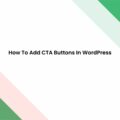WordPress security is quite key for your website. WordPress in itself has good security measures in itself. However, similar to other platform websites out there, WordPress websites are also vulnerable to attacks. These attacks can be in form of malware or malicious actors. It is recommended to carry out best WordPress security practices such as […]
Call To Action (CTA) Buttons encourage users to carry out a specific action within your Website. Examples of these actions include: Register, download, Subscribe and many more. CTA buttons can be used in a variety of ways including promoting an offer for a product, of which may lead to more conversions. It is hence important […]
Carrying out a backup to your website is a crucial maintenance step that needs to be carried out. Backups really help in restoration of your website in the case something goes wrong. For example if you encounter a fatal error within your website, or a malware attack, if you had a backup in place, you […]
Upon carrying out actions such as SSL certificate installation or migration of your website, you are may encounter mixed content warnings in your website. These warnings can be easily traced within the browser console. Within this guide we will look into what are mixed content warnings and how to go about fixing them. Table Of […]
When trying to upload a large file such as a theme zip file, a plugin zip file or even a large image, you may encounter the error “The uploaded file exceeds the upload_max_filesize directive in php.ini.” or “[file size] exceeds the maximum upload size for this site.” Fixing this error is not difficult. In this […]
Overview It is important to know the performance metrics of your website so that you are in a position to gauge the overall user experience of visitors within your website. This also enlightens you on the required improvements to your website. There are a number of tools that would be of great help in analyzing […]
Overview Since the introduction of WordPress 5.0, WordPress has a new editor in place known as Gutenberg. This is now the default editor that WordPress uses. Below is a sample preview of a new page while using the default editor: This editor contains a collection of blocks and patterns to assist in editing your pages. […]