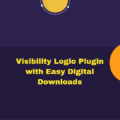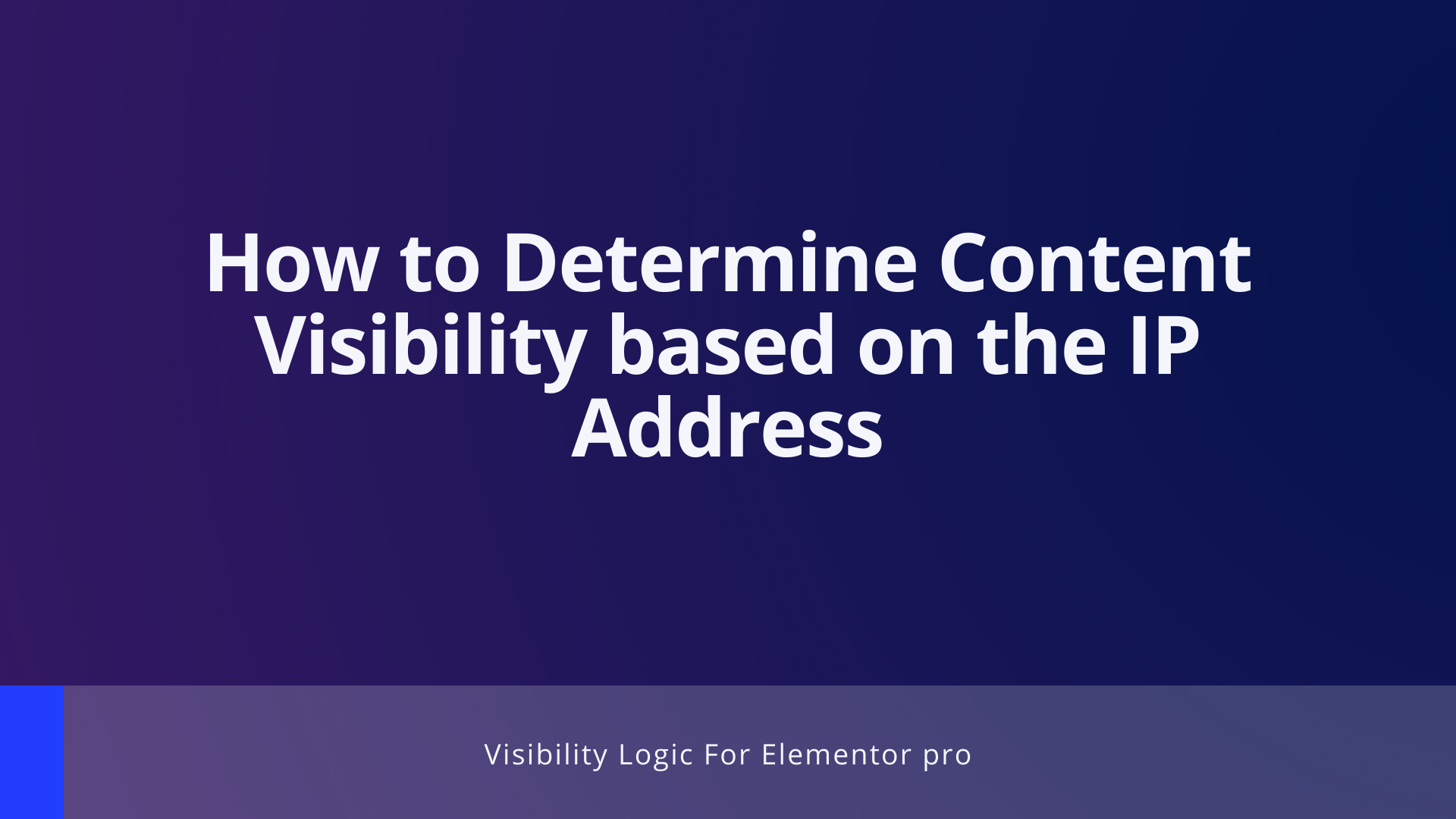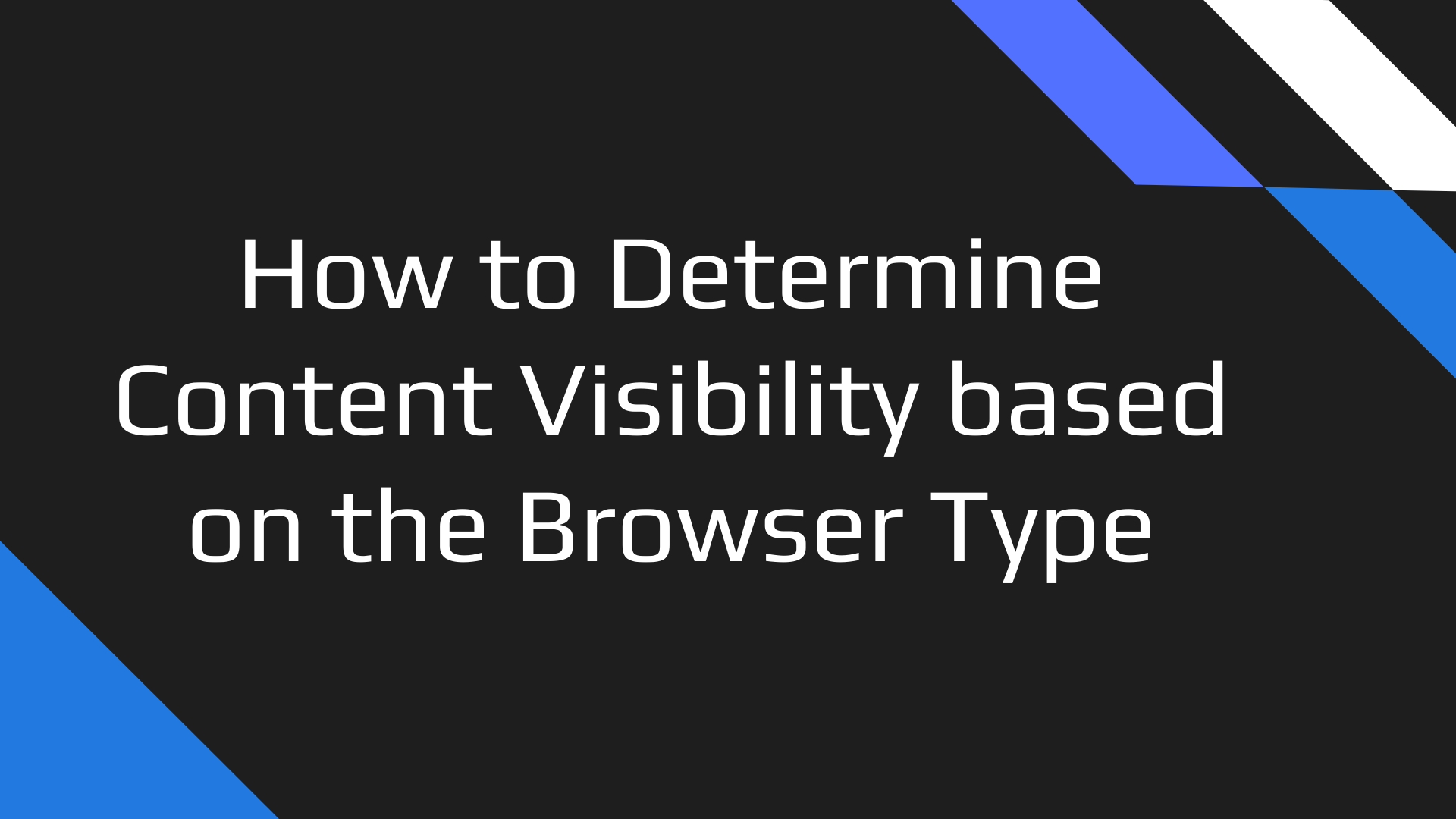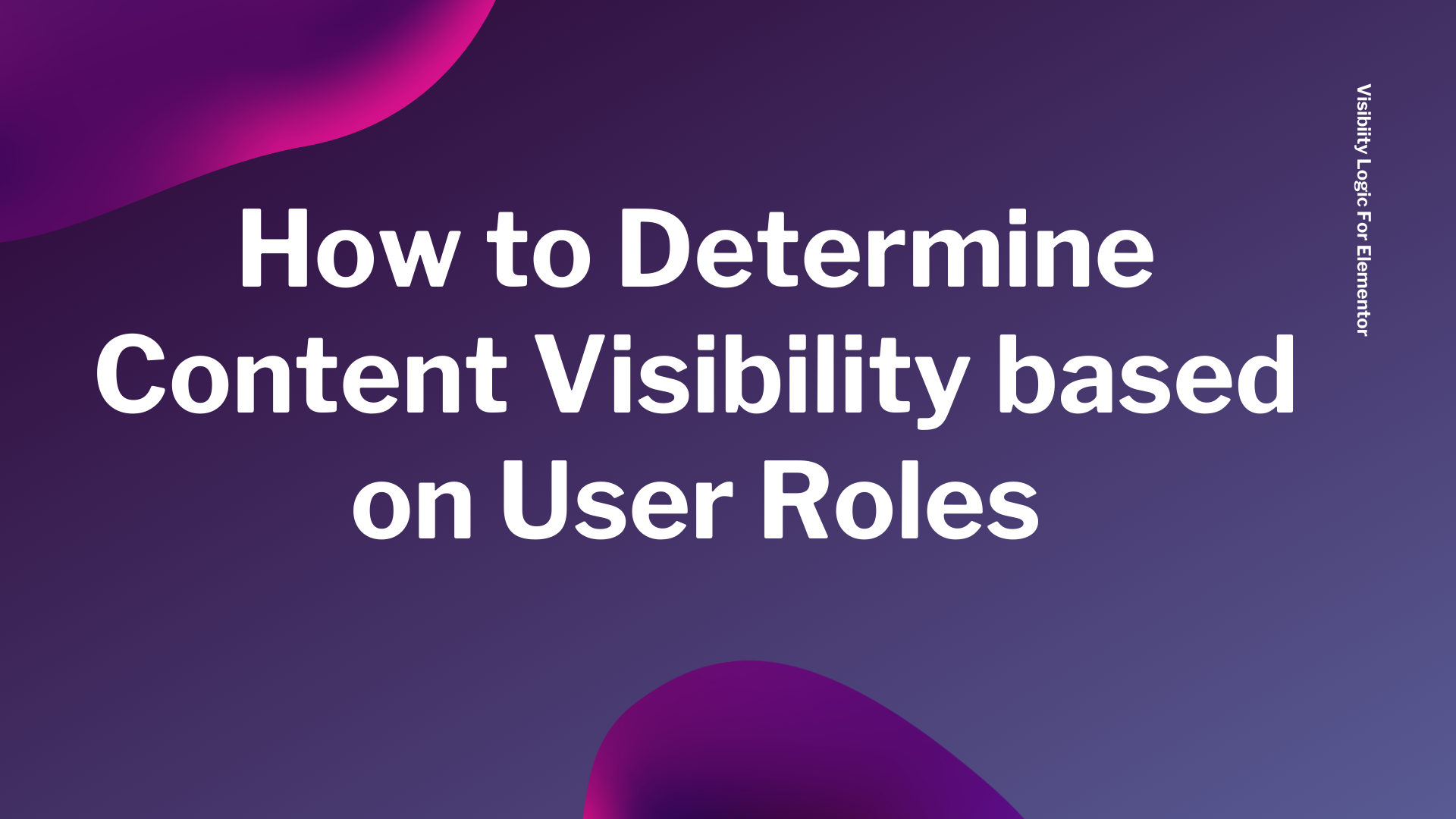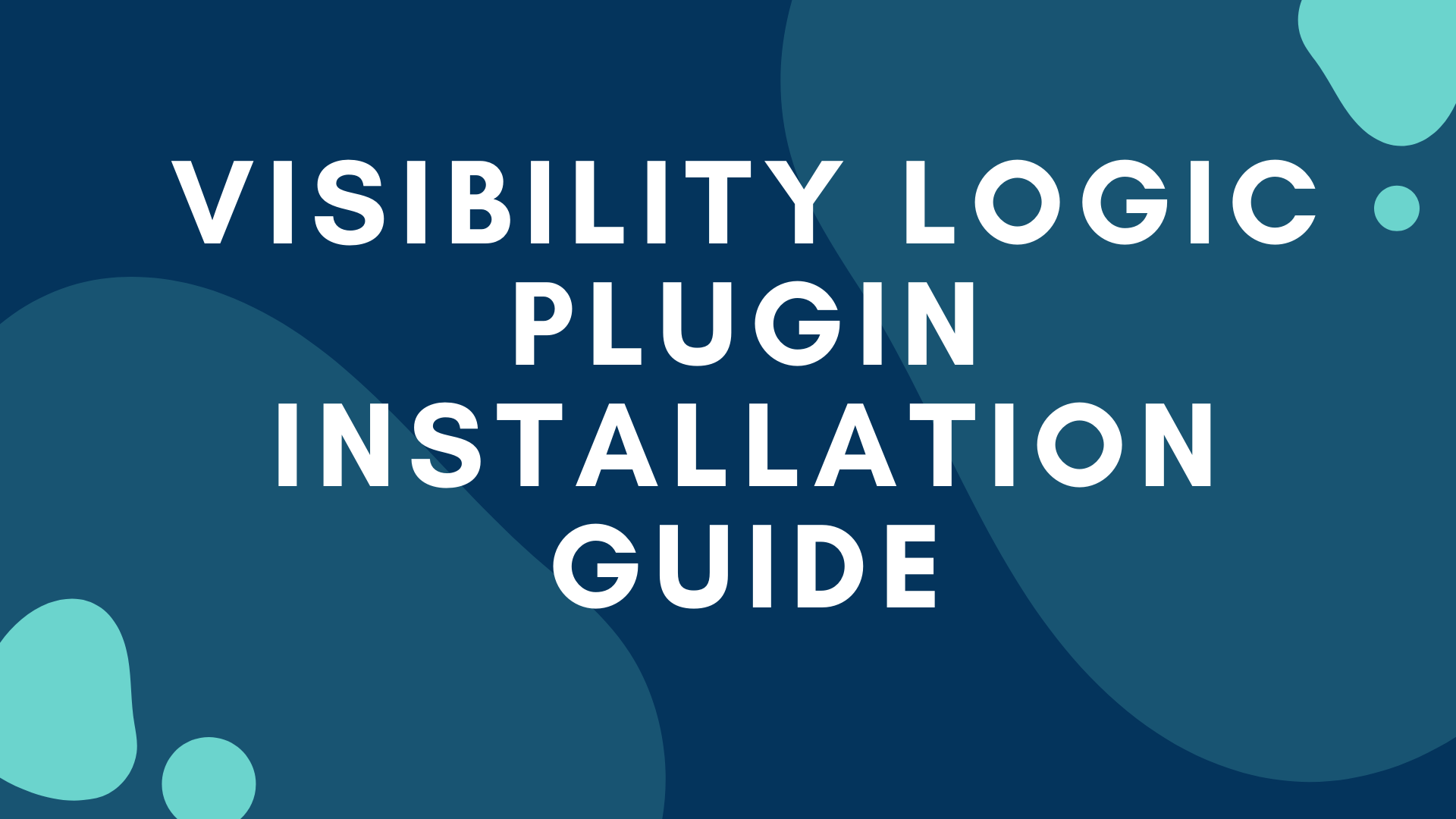Upon carrying out actions such as SSL certificate installation or migration of your website, you are may encounter mixed content warnings in your website. These warnings can be easily traced within the browser console. Within this guide we will look into what are mixed content warnings and how to go about fixing them. Table Of […]
When trying to upload a large file such as a theme zip file, a plugin zip file or even a large image, you may encounter the error “The uploaded file exceeds the upload_max_filesize directive in php.ini.” or “[file size] exceeds the maximum upload size for this site.” Fixing this error is not difficult. In this […]
Overview The Visibility Logic Pro plugin can be used to determine visibility of elements or sections within your site pages based on the Easy Digital Download (EDD) meta and purchases. Within this article, we will look into how we can use the EDD plugin together with the Visibility Logic plugin to determine the visibility of […]
Overview It is important to know the performance metrics of your website so that you are in a position to gauge the overall user experience of visitors within your website. This also enlightens you on the required improvements to your website. There are a number of tools that would be of great help in analyzing […]
Overview Since the introduction of WordPress 5.0, WordPress has a new editor in place known as Gutenberg. This is now the default editor that WordPress uses. Below is a sample preview of a new page while using the default editor: This editor contains a collection of blocks and patterns to assist in editing your pages. […]
Content visibility within WooCommerce products achieved via the application of visibility settings can be of great help to users in contexts where users do not wish to render specific information to a specific set of products. With the help of the Elementor pro plugin, users can create custom WooCommerce product layouts within their site. Here […]
Content visibility based on the IP Address, in WordPress is achievable with the Help of the Visibility Logic Pro plugin. The plugin works alongside the free Visibility Logic plugin and the Elementor plugin to provide this feature, meaning that the website has to be using Elementor as the page builder. Visibility Logic Pro plugin allows […]
In WordPress, content visibility based on the browser type used is achievable on Elementor based content. This is made achievable with the help of the Visibility Logic For Elementor plugin. Using the plugin you can specify the visibility of content within a selection of browsers, which include: Google Chrome, FireFox, Safari, Internet Explorer, Microsoft Edge, […]
Content Visibility based on user roles in WordPress sites is easily achievable using the Visibility Logic For Elementor plugin. In cases where you have some site content and would wish to hide specific content from specific user roles, the Visibility logic plugin comes in handy in such scenarios. As an example, let’s say you have […]
The Visibility Logic For Elementor Plugin enables users to determine the Visibility of Elementor widgets and sections based on the visibility settings applied on them. Within this guide, we will look into how to quickly setup both the free and pro versions of the plugin within your site. Table Of Contents Installing the Free versionInstalling […]