The Visibility Logic For Elementor Plugin enables users to determine the Visibility of Elementor widgets and sections based on the visibility settings applied on them.
Within this guide, we will look into how to quickly setup both the free and pro versions of the plugin within your site.
Table Of Contents
Installing the Free version
Installing the Pro Version
Installing the Free Version
In order to install the free version of the Visibility Logic plugin, you will need to carry out the steps outlined below:
1. Navigate to your WordPress dashboard under the Plugins > Add New section
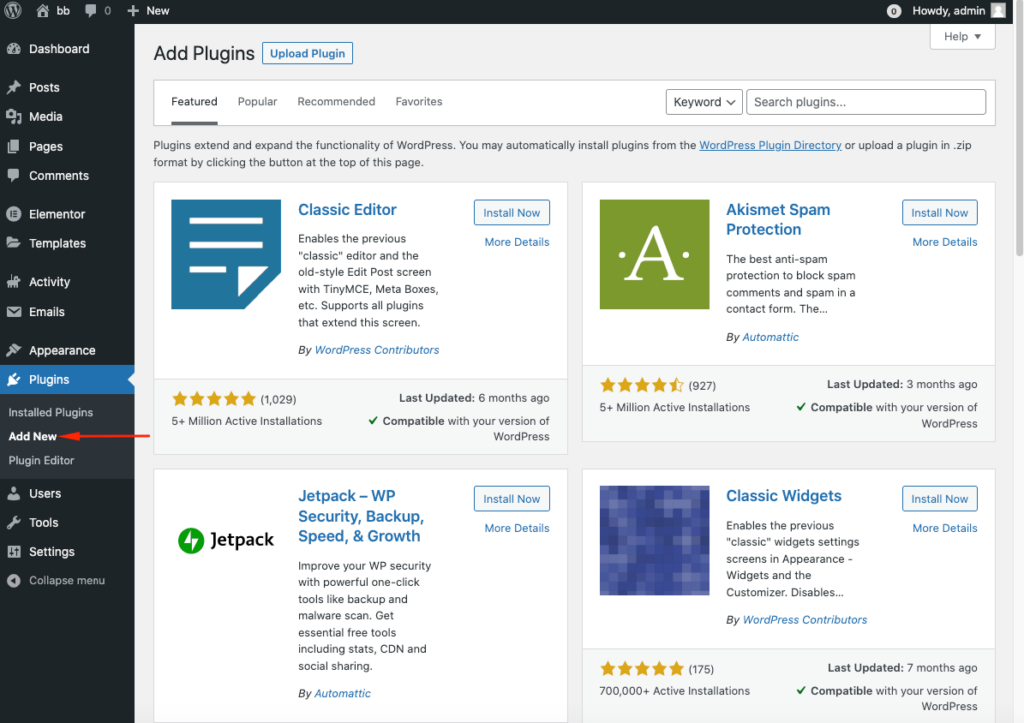
2. Search for “Visibility Logic” and click on the “Install Now” button
3. Once the installation is complete, you may then activate the plugin
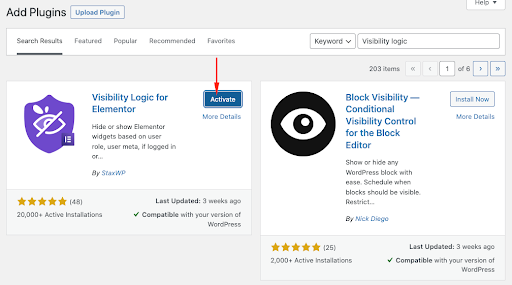
Installing the Pro Version
The pro version will mainly include more visibility settings that can be applied to the Elementor widgets and sections.
To install the pro version, the following steps need to be carried out:
1. Navigate to the staxwp pricing section
2. You may then select the package you desired based on the number of installable sites, by clicking on the “Buy Now” button
3. Proceed to checkout, select your payment mode and click on the purchase button
4. Once done with the purchase, login with the provided details to your account downloads section and download the purchased plugin zip file
5. Navigate to the Plugins > Add New section within your WordPress dashboard and upload the zip file
6. Once the upload is complete, activate the plugin
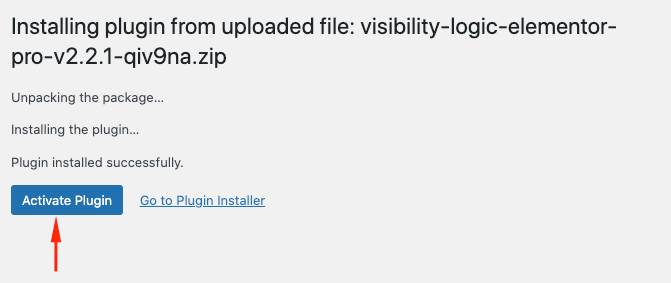
7. With the plugin now being active, you will need to also carry out the license activation. Hence proceed to the API Keys section within your stax account and copy your API key
8. Navigate to the Settings > Visibility Logic section
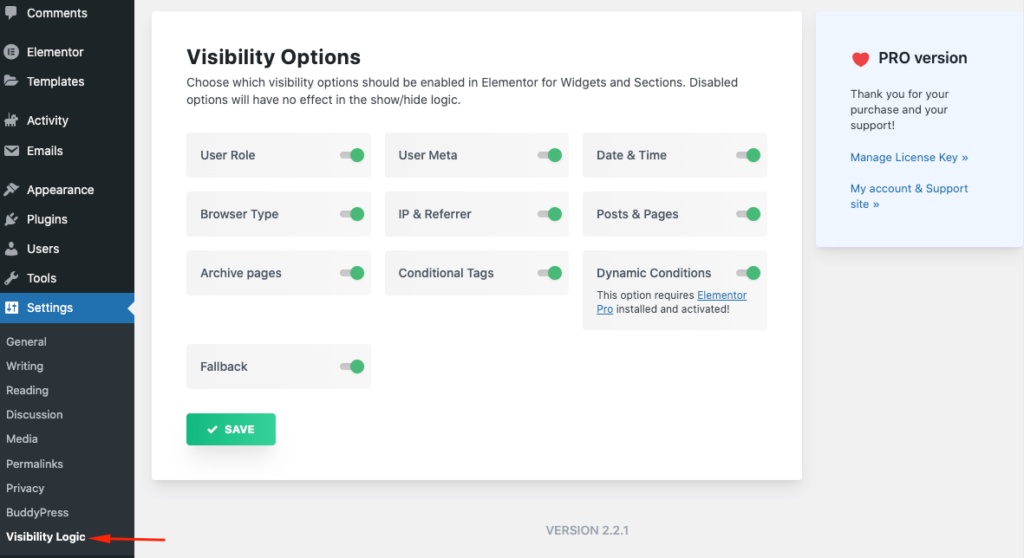
9. Click on the “Manage License Key” link
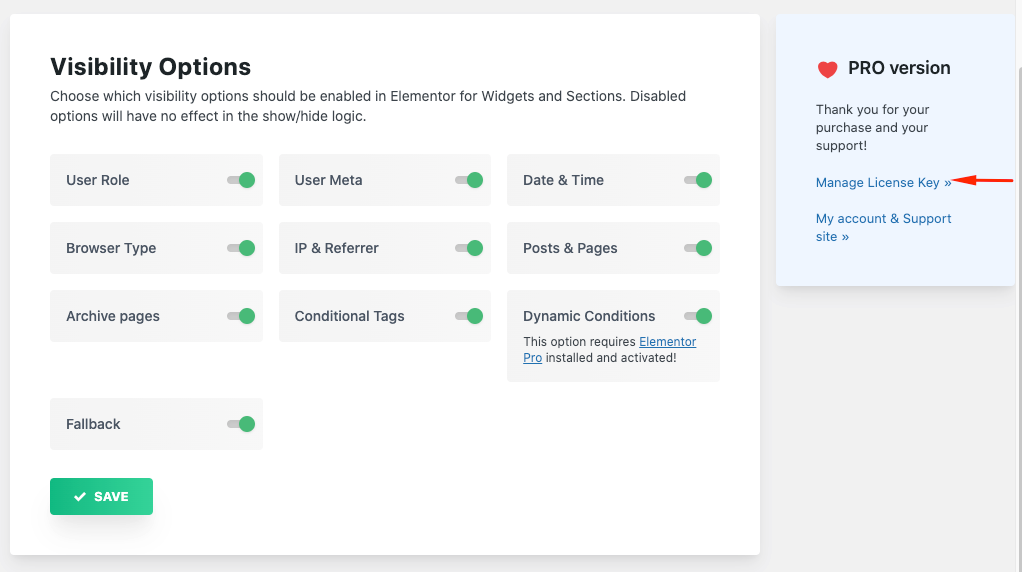
10. Add your API key and save your changes
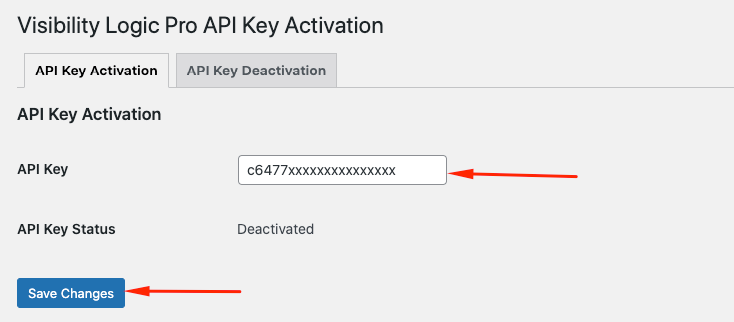
Conclusion
Installation of the Visibility logic plugin shouldn’t be a tiring task even for novice WordPress users. Should you encounter any challenges in the setup, you can always reach out to our support forums outlined below:
Free Version: https://wordpress.org/support/plugin/visibility-logic-elementor/#new-post
Pro Version: https://my.staxwp.com/
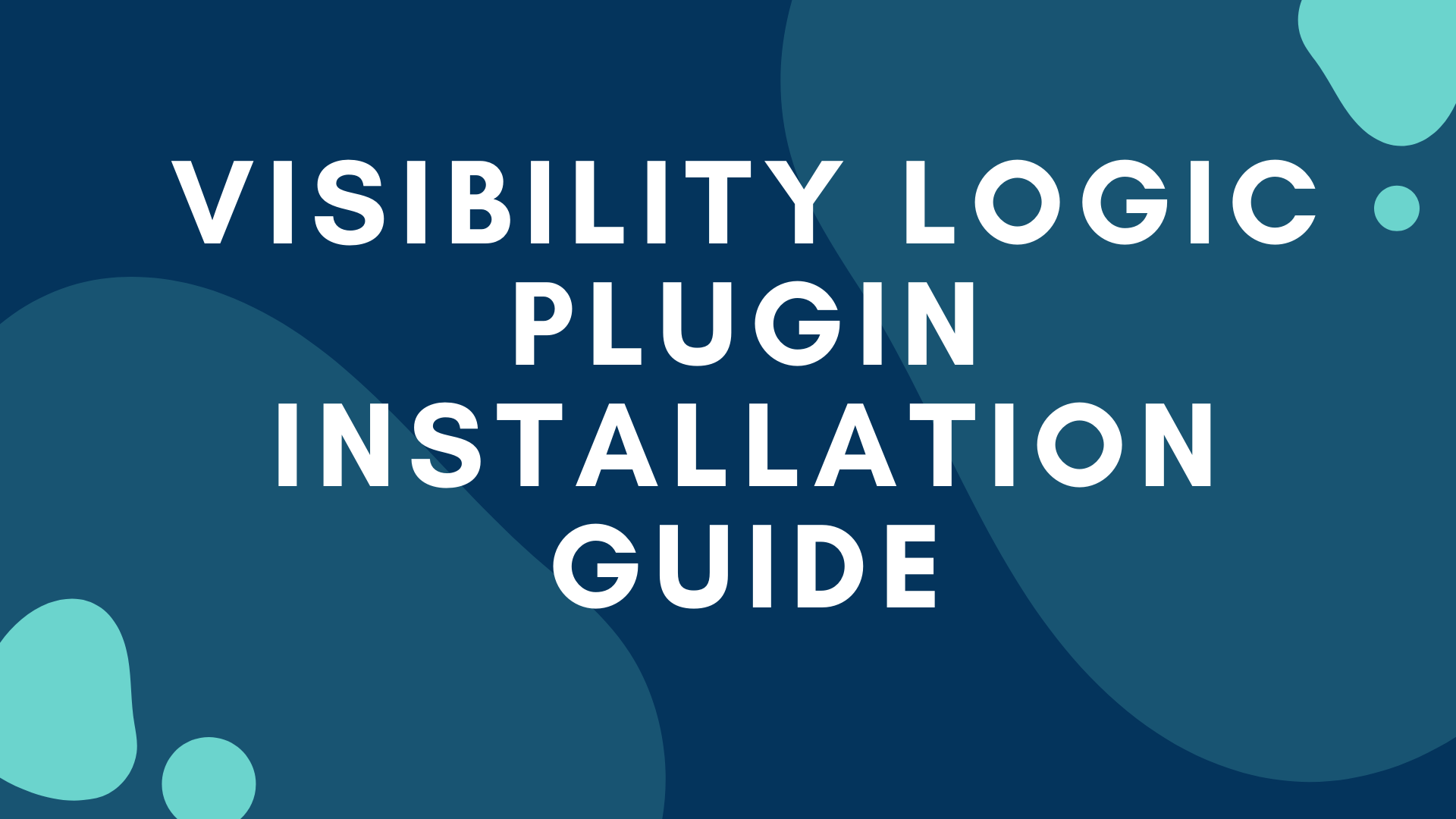













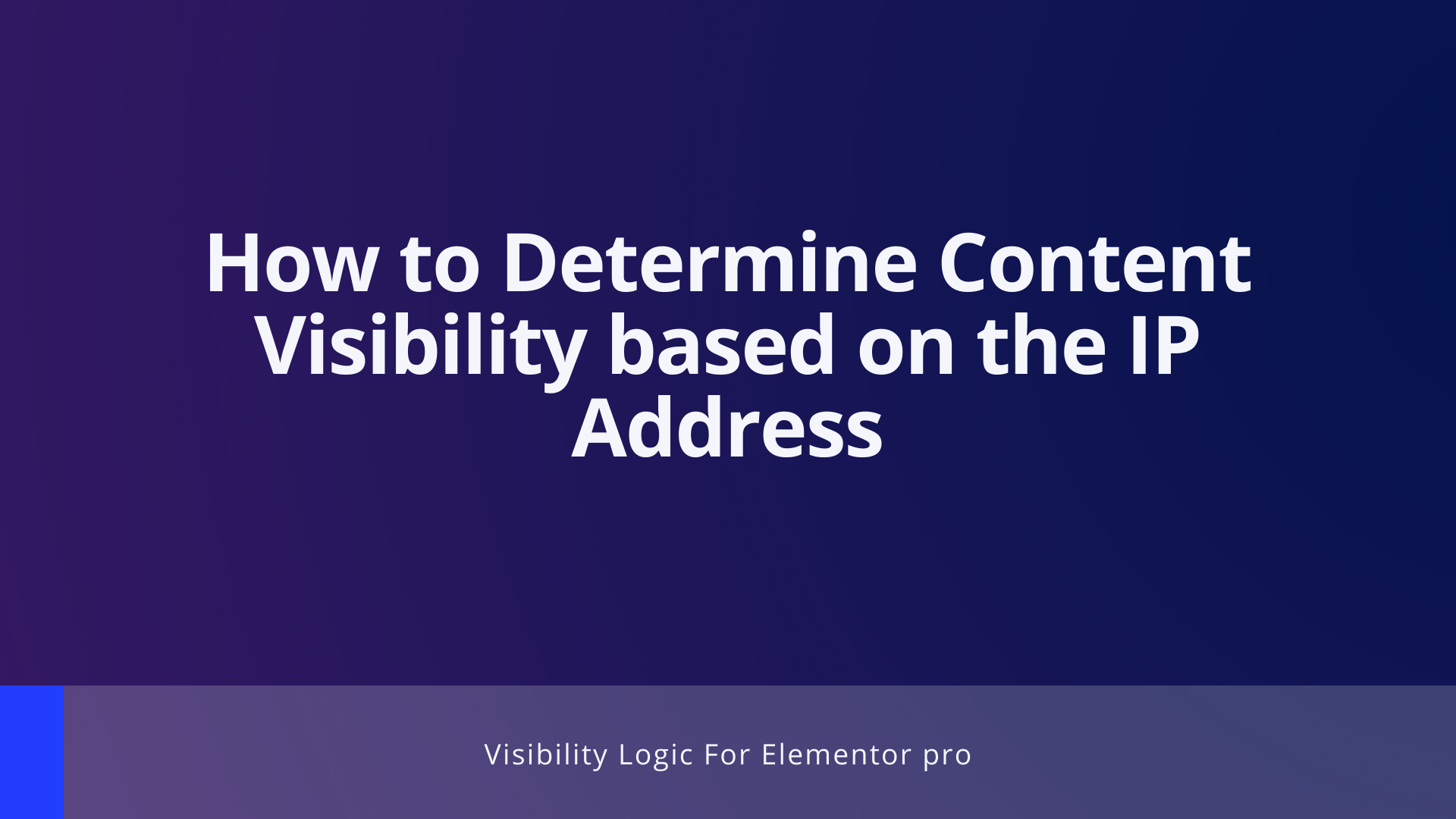


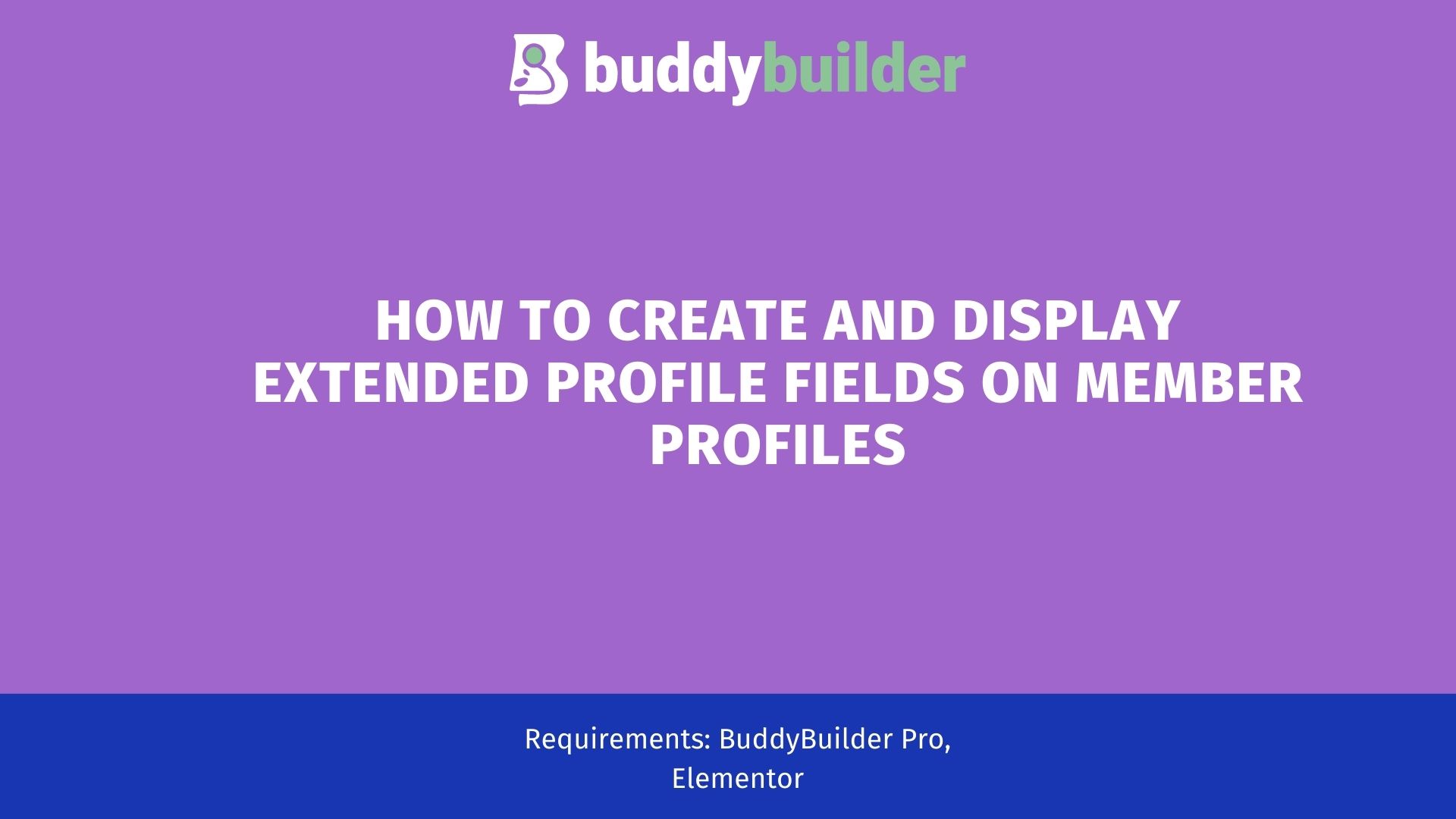

No Comments
Leave a comment Cancel