Users within your website who want to get in touch with you the site owner are likely to first look for a contact form within the website. A contact form serves as medium of contact between the site visitor and the site owner.
If for example you are running a professional service website, potential customers are likely to visit your contact page. They are likely to do so in order to communicate via the contact form instead of navigating through the web searching for your contact details which is a bit tedious. Lacking a contact form within your website would hence lead to potential loss in business opportunities.
A contact form serves as a crucial piece of any website. In WordPress, to setup a contact form within your website, you will require a contact form plugin in place. There are a number of contact form plugins available that you can consider using within your website to create a contact form. You can choose a specific plugin based on how you intend to utilize the contact form or even based on the features that a plugin provides.
In this article, we will look into a number of contact form plugins that you can consider using within your website and the features provided by each of the plugins.
Table Of Contents
Best Contact Form Plugins
There are a number of available contact form plugins that you can use for your WordPress site. Some of them have a narrow feature list for users who would wish to have just a basic form while others contain extensive features for users who would require to have more complex forms.
Here, we will look into some of these plugins in no particular order, covering their features, in order to assist you in choosing the ideal plugin for your website.
Contact Form 7

Contact Form 7 plugin is one of the most popular and highly recognized plugins that has been there over the years. The plugin boasts over 5+ million active installations at the point in time of writing this post.
With the plugin, you can create as many forms as you would like. You can then add a form to a page with the help of a ShortCode that is provided next to the form you would wish to add.
The plugin also integrates with many other addons to extend its functionality.
With the Contact Form 7, you also have access to the plugins docs and FAQ. This would enable you learn more about the plugin. In case you have a question about the functionality of the plugin, you can also utilize the wordpress.org support forum.
Features
- Supports AJax powered form submissions
- Unlimited forms creation across multiple websites
- Easily integrates with reCAPTCHA and Akismet, for proper spam filtering
- Ability to create different form types
Pricing
The Contact Form 7 is a free plugin.
Gravity Forms

Gravity Forms is a powerful form builder plugin that enables you build complex forms for your WordPress site. With this plugin, you can build various types of forms such as contact forms, quizzes, registrations, subscriptions, surveys and many more.
The plugin is well documented and also contains a developer guide to assist developers carry out various customizations. Also available is a forums section whereby you can get assistance from other plugin users. In addition, you also get either standard or priority support depending on the license that you have in place.
Features
- Incorporates different pre-built templates to assist you start over your form design
- In-built drag and drop form builder
- Conditional Logic support that enables hiding of fields based on the user input
- Provides support for form imports and exports
- Contains over 30 fields
- Digital Signature support
- Provides support for file uploads
- Multi-column layout support in forms
Pricing
The Gravity Forms plugin is a premium plugin with various license pricing as seen in the screenshot below:
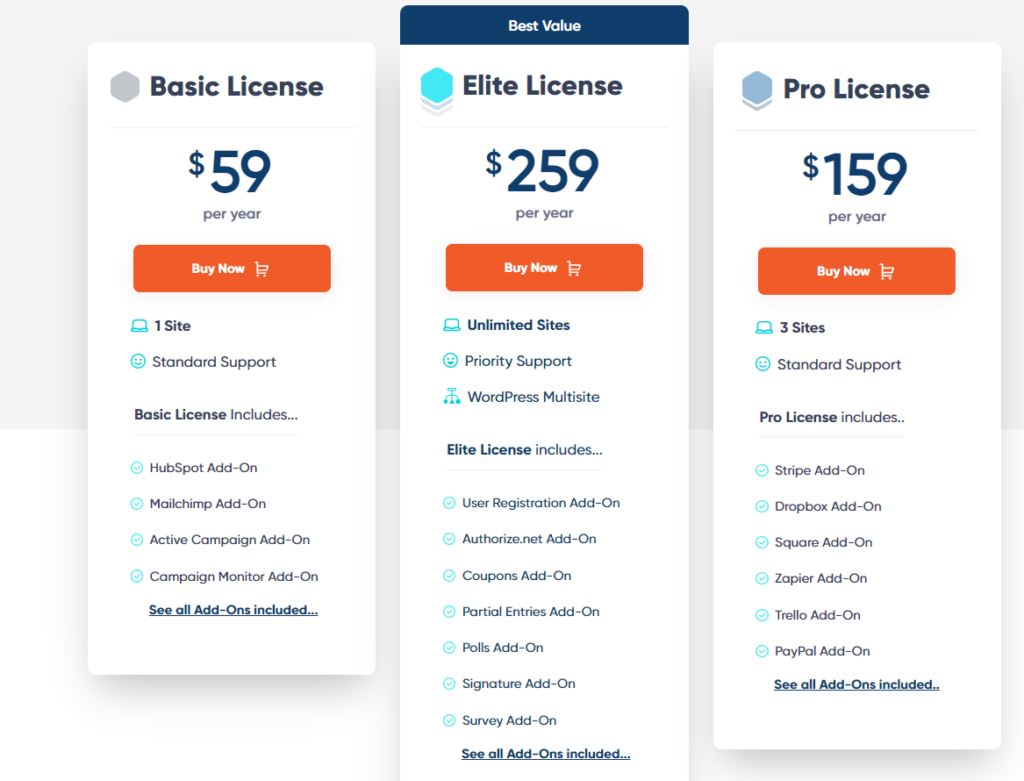
Ninja Forms
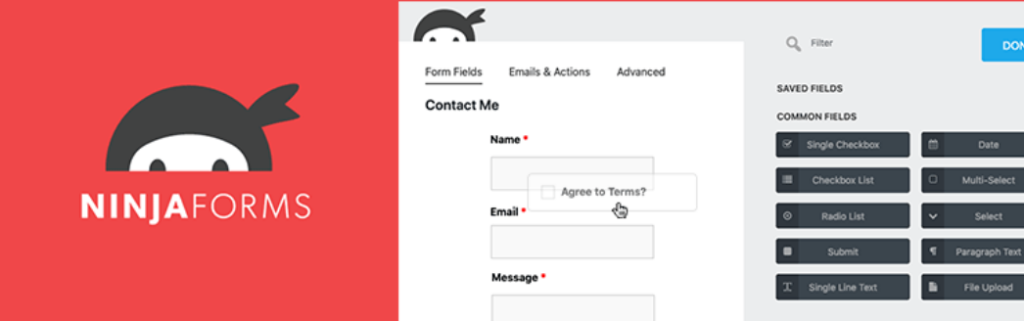
Ninja Forms is a common WordPress plugin that enables you create contact forms with ease with the help of the drag and drop functionality. This makes it beginner friendly.
The plugin boasts over 1+ million active installations at the point of writing this article as well as a 4.4 star rating.
It is also worth noting that Ninja Forms is a Freemium product. The free version of the plugin provides basic form setup. However, to incorporate more features, you will need to utilize the premium plugin.
Ninja Forms plugin is also well documented and support is also provided within wordpress.org forum.
Features
- Provides support for conditional logic
- File upload support
- Multi-page forms support
- Drag and drop fields support
- Payment acceptance through forms
- Multiple premium addons support
Pricing
The premium version of Ninja Forms plugin is available in different plans. These are outlined as seen below:
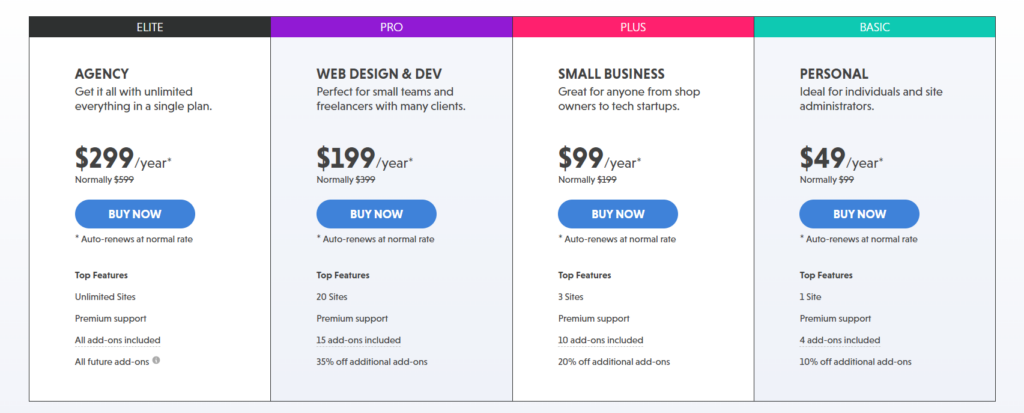
Happy Forms

Happy Forms is a free form builder plugin that is relatively easy to use. The Theme Foundry team is behind the plugin development and maintenance.
The plugins’ form builder is integrated within the WordPress Customizer, hence this provides you with instant form preview upon carrying out any changes to the form.
Happy Forms hasn’t been there for that long compared to other plugins such as Ninja Forms, but is definitely a plugin to consider especially for creating simple forms.
Features
- Provides the ability to create unlimited forms
- Live form preview
- Adds support for multi-column form layouts
- Multiple style controls support
- Support for multiple forms on a page
- Supports confirmation message sending on successful form submission
- Support for confirmation email sent to the form sender
Pricing
You can upgrade to a premium version of Happy Forms in order to incorporate more features. There are a number of plans that you can select from as seen below:
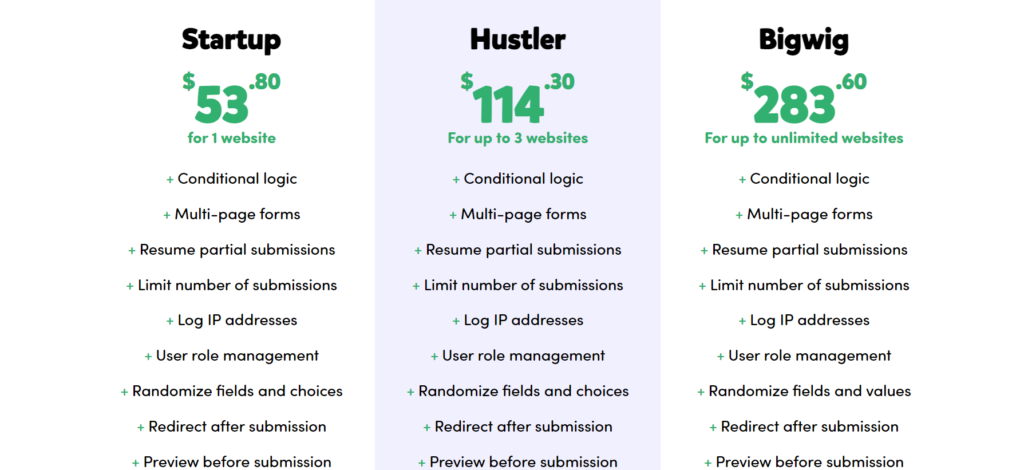
JetPack Forms
With the help of the JetPack plugin, you can easily setup JetPack Contact forms within your website. To be in a position to do so, you will need to first enable the contact form module in JetPack.
If using the WordPress block editor, you can add a form by adding the JetPack “Form” block within your page or post. On the other hand, while using the classic editor, you can click on the “Add Contact Form” button to add the form to your page.
Features
- One-click form insertion
- Easily integrates with Akismet to reduce the likelihood of spam messages in form submissions
- Includes pre-built forms such as the appointment form, Newsletter Sign Up, feedback form and RSVP form
- Provides the ability to edit form settings within the page editor
Pricing
The JetPack plugin is a free plugin and so is the contact module.
HubSpot
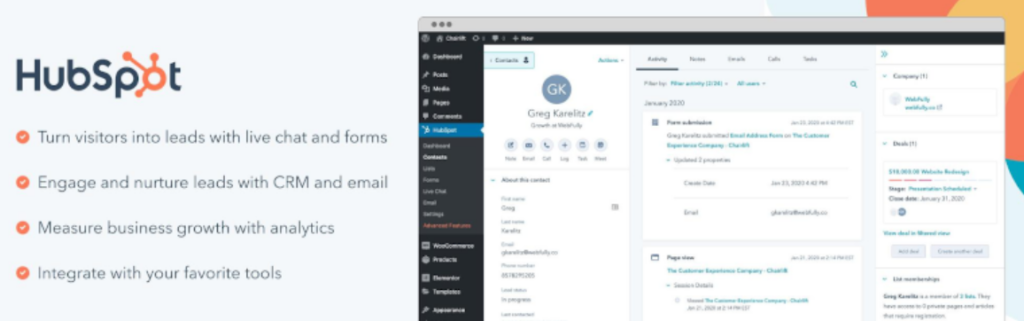
HubSpot plugin provides an integrated contact form builder to help you in designing your contact forms. This enables you create and fully customize your forms.
The plugin also enables you to connect to HubSpot CRM which aids in contact management.
Features
- Enables you create multiple types of forms such as standalone forms, embedded forms, Pop-up boxes, as well as dropdown banners
- Contact management
- Easy integration with other forms such as Gravity Forms, Formidable forms and WPForms
- Built-in analytics
- Live Chat and Chatbox for easy engagement with site users
Pricing
HubSpot is a free plugin. However, if you would like to incorporate more advanced features, you will need to purchase a package for this as seen below:
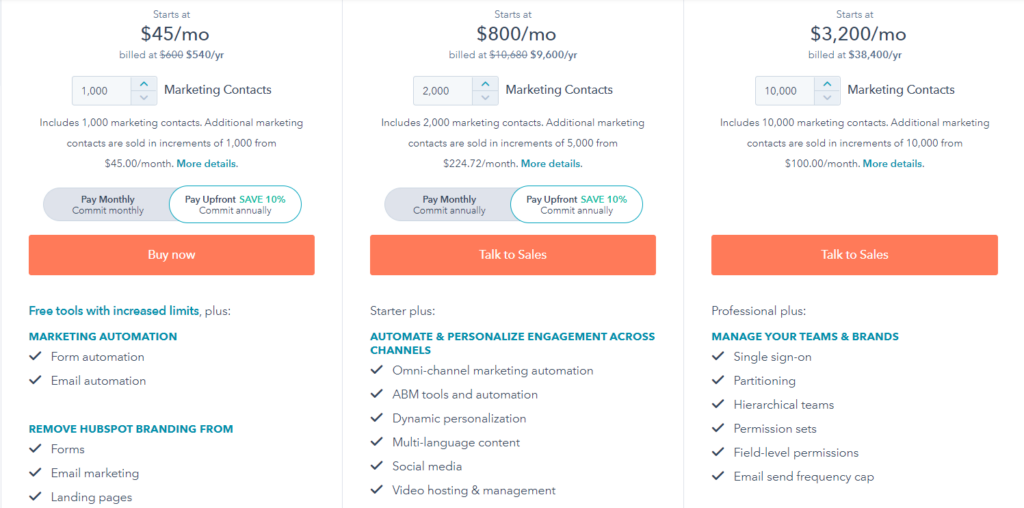
Formidable Forms

Formidable forms is a solution-focused WordPress form maker plugin that you can use to build various types of forms such as contact forms, quizzes and surveys.
The plugin has an integrated form builder to assist you in creating both simple and complex forms.
Formidable also takes into consideration speed and performance. This therefore means that upon using the plugin you don’t expect to have poor speed and performance metrics resulting from the plugins’ use.
Features
- Drag and Drop Form builder
- Built-in Styler
- Easily integrates with PayPal, Stripe and Authorize.net hence you can collect payments from your forms
- Multi-Page Forms support
- Conditional logic support
- SPAM protection
- White labelling
- Rendering of data with Formidable views
Pricing
Formidable Forms is a free plugin. However, for more advanced features such as smart forms you will need to upgrade to the pro version which is priced differently as illustrated below:
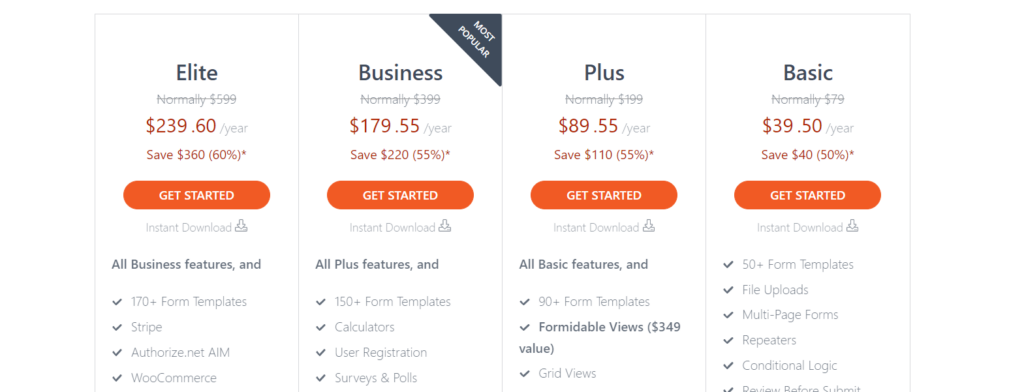
Forminator

Forminator is a free and easy to setup WordPress plugin that can be used to create quite a variety of forms such as the contact form, feedback widgets, interactive polls and order forms, just to name a few.
The WPMU DEV team is behind the plugin development and maintenance.
Features
- Readily available drag and drop form blocks
- Free Google ReCAPTCHA integration
- Availability of multiple third-party integrations such as HubSpot, Campaign Monitor, Slack, Mailchimp and many more
- Contact Form 7 data import support
- Provides support for multi-file upload field
- Date field restrictions
- Provides support for payment collection with Stripe and PayPal
Pricing
Forminator is a freemium plugin (both a free and paid plugin). In order to enjoy a wide range of features, you can opt to purchase the pro version of the plugin that is currently priced as per the illustration below:
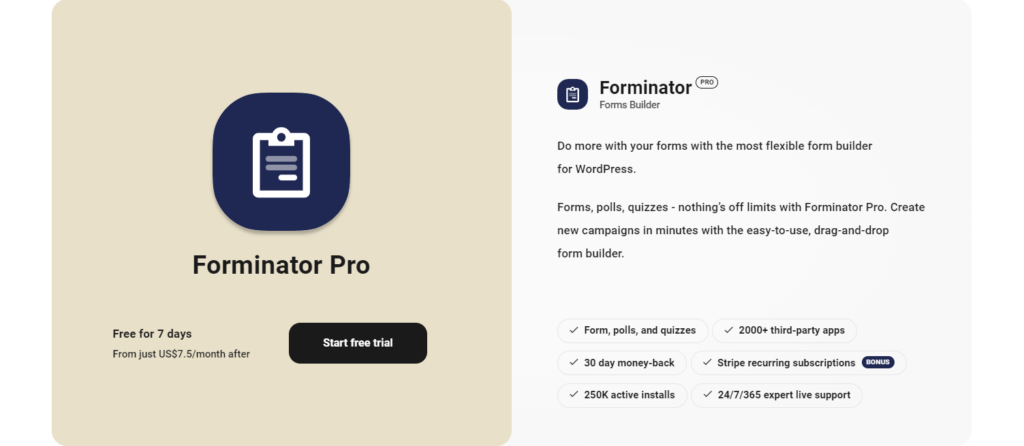
Everest Forms

Everest Forms is a freemium WordPress plugin that enables you to create contact forms as well as other form types within your website.
The plugin incorporates a drag and drop form builder that makes it easy to design your forms. It is hence suitable for both beginners and advanced WordPress users.
Everest Forms plugin is also well documented and support is provided both for the free and premium plugin versions.
Features
- Readily available pre-built templates
- Support for unlimited forms
- Real-time email notifications upon form submission
- Allows export of form entries
- Ajax form submission
- Support for multi-column layout
- Payment collection support with PayPal and Stripe
Pricing
Everest Forms is available both as a free and premium plugin. If you wish to have in place the advanced features, you will need to purchase the premium version of the plugin whose pricing is as illustrated below:
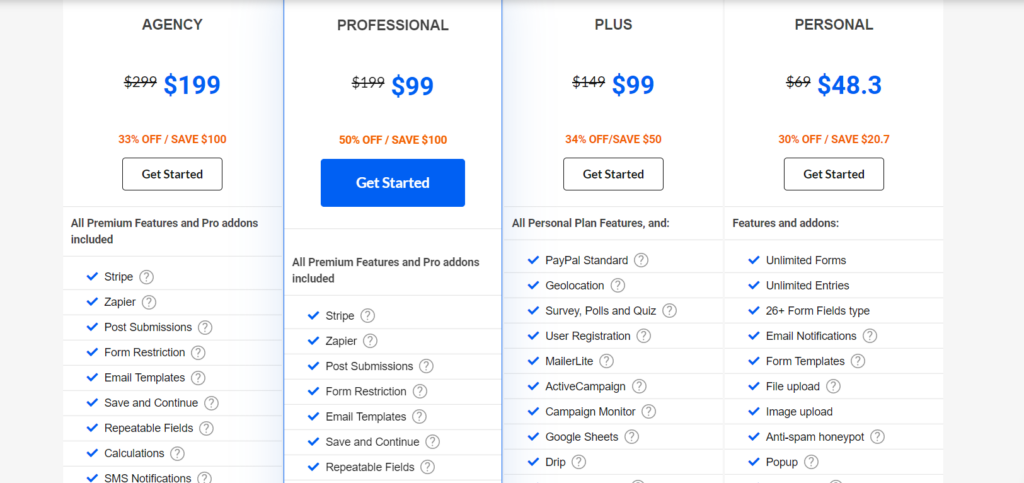
Metform
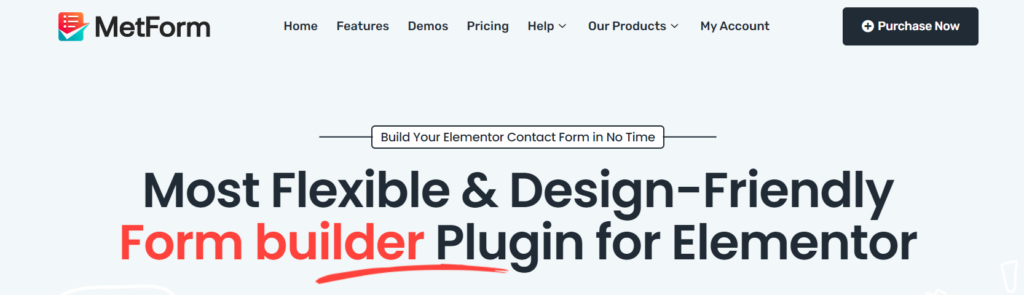
MetForm is a flexible drag and drop form builder that easily works while paired with Elementor, to create contact forms. You can also create other types of forms such as subscription forms and newsletter forms.
Features
- Conditional Language
- Drag and Drop Form builder for Elementor
- Supports Multi-Step contact forms
- Supports various CRMs such as Zoho and HubSpot
- Easy Payment Collection
- Admin Email Notification after form submission
- Includes pre-defined contact form templates
- Supports third-party newsletter integrations such as ActiveCampaign and MailChimp
Pricing
Metaform is available both as a free and premium plugin. The pro version is available in flexible plans as illustrated below:
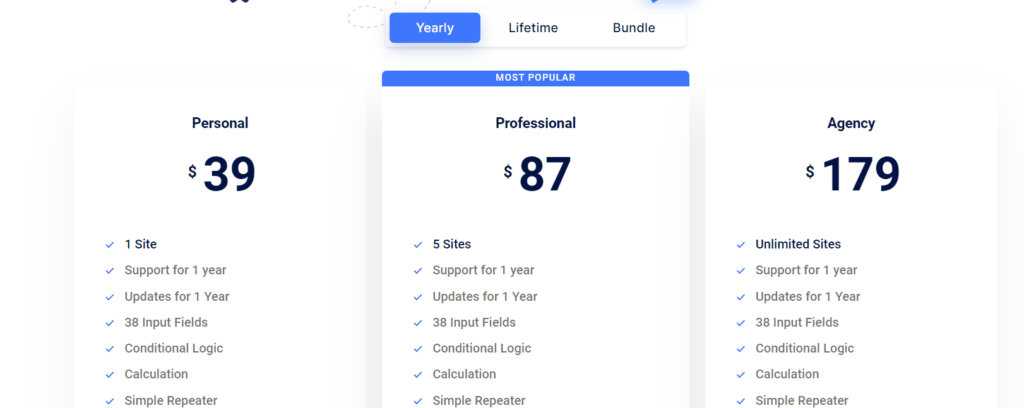
Conclusion
Making a choice on the contact form plugin to use within your website depends on the functionality that you wish to have in place. Free plugins will provide basic functionalities. For more complex and advanced functionalities, premium plugins come in handy in such cases.
We do hope that this article provides guidance in choosing a plugin suitable for your website. The various plugins pricing illustrated within this article is also what is provided at the time of writing this article. Should you have any questions, suggestion or comments, please feel free to utilize the comments section down below.
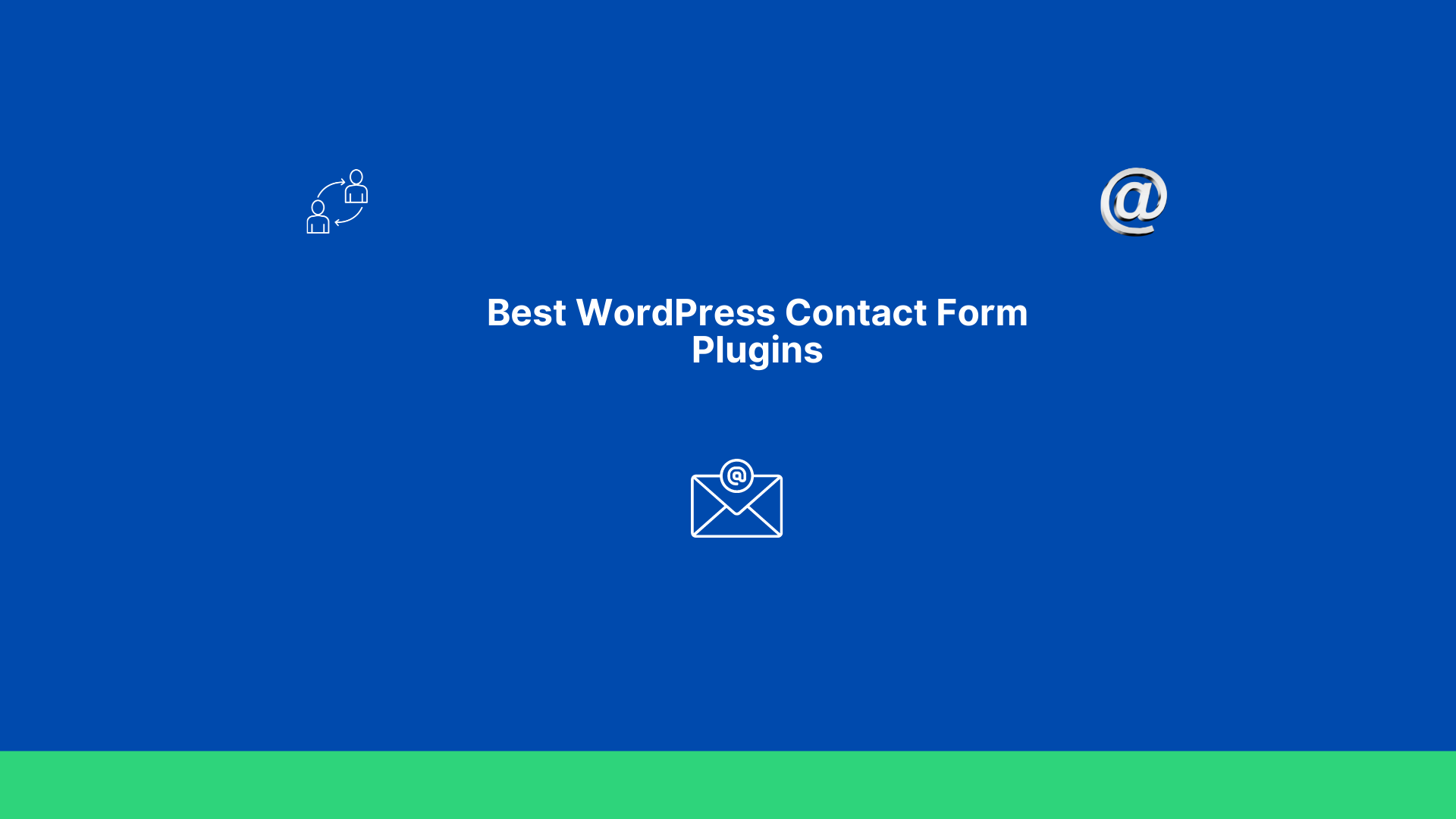













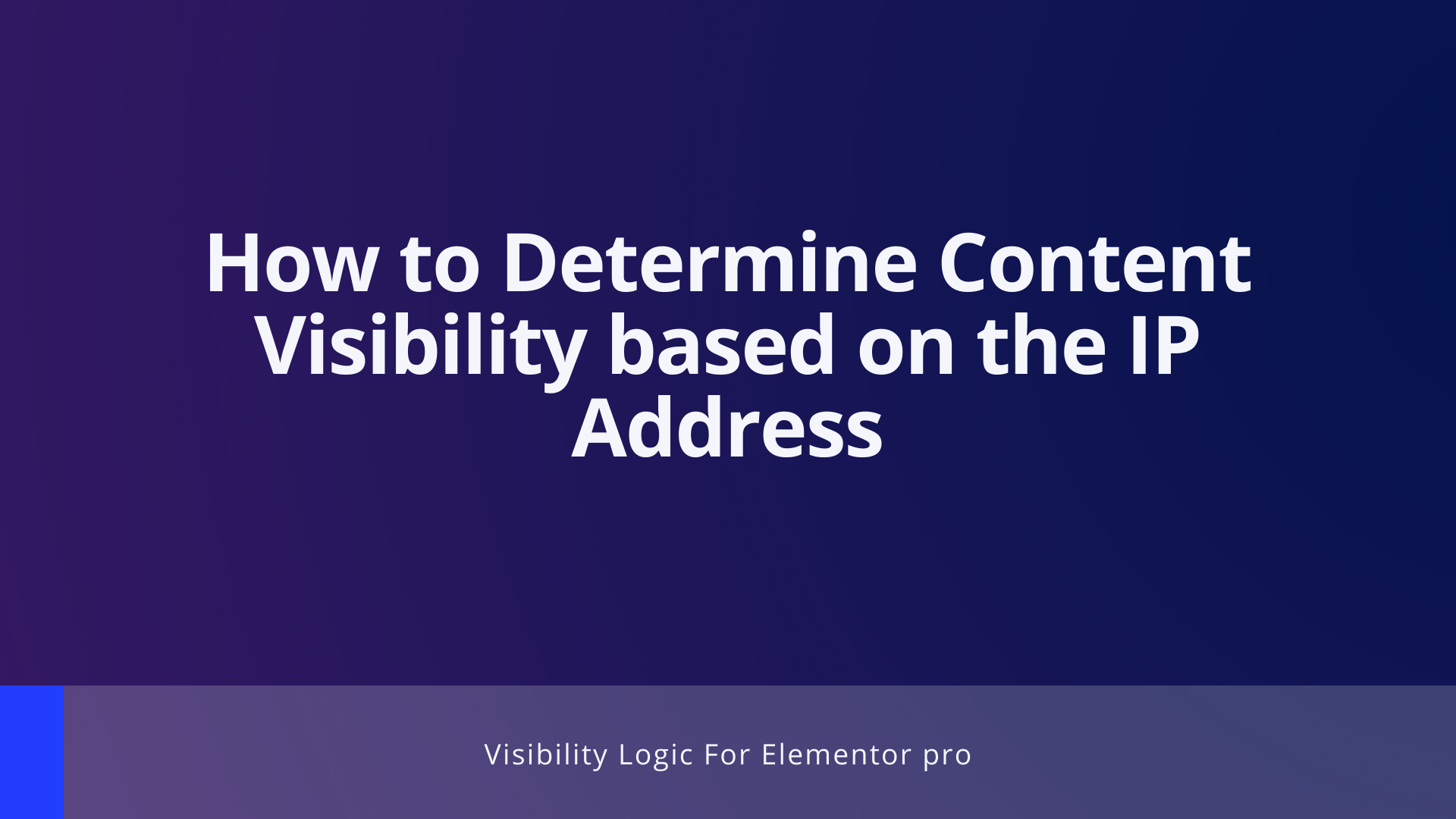
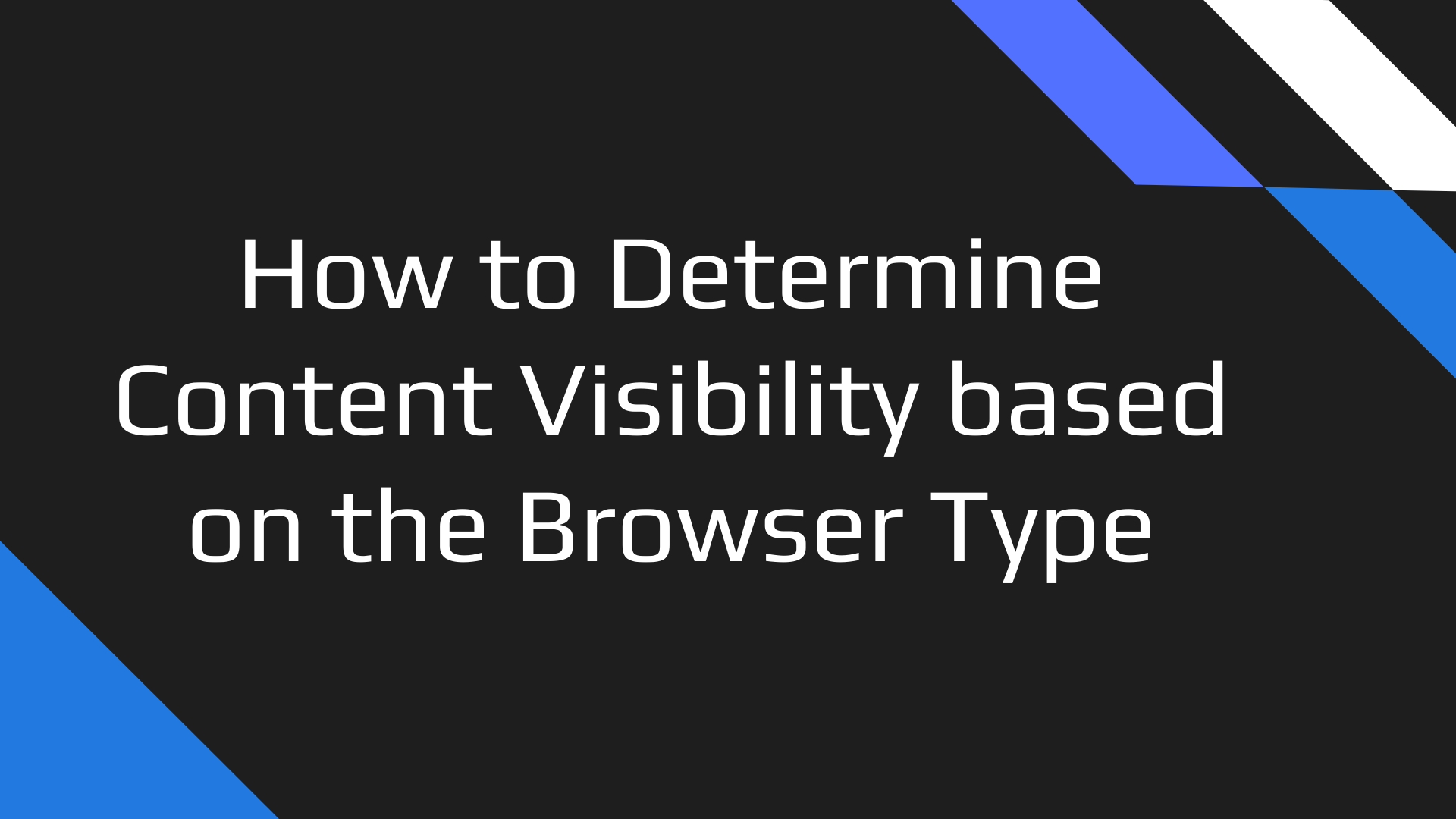


No Comments
Leave a comment Cancel