WordPress security is quite key for your website. WordPress in itself has good security measures in itself. However, similar to other platform websites out there, WordPress websites are also vulnerable to attacks. These attacks can be in form of malware or malicious actors.
It is recommended to carry out best WordPress security practices such as using strong passwords, updating your theme and addons, and many more. These may however not be enough WordPress security measures as hackers can still utilize other mechanisms to carry out attacks on your WordPress website.
WordPress Security plugins help in protecting your website from these attacks, by making your website as hack-proof as possible.
Within this article, we will cover some of the best WordPress security plugins available that you can use within your website, in order to protect it.
Table Of Contents
All In One Wp Security & Firewall
1. Sucuri Security – Auditing, Malware Scanner and Security Hardening
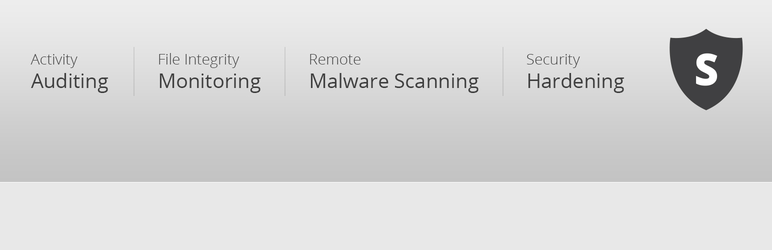
The Sucuri Security WordPress plugin is available both as a free and paid plugin.
With the free version of the plugin, the following features are made available:
- File Integrity Monitoring
- Security Hardening
- Blocklist Monitoring
- Auditing of Security activities
- Malware Scanning
- Security Actions after hacking exploitations
- Notifications on Security issues
In the pro version of the plugin, adds the following features to what is already available in the free plan:
- A Website Application Firewall
- CDN Speed Enhancement
- Malware & hack removals by Sucuri security experts
- More frequent the scans from 12 hours and below depending on the purchased plan
2. WordFence Security

Available in both the free and paid versions, the WordFence Security plugin is one of the most common WordPress security plugins providing great website security features.
The free version of the plugin provides the features below:
- Basic Malware Scanning
- Malware Cleaner
- WordFence Central: Provides a way to manage the security of multiple sites in a single place
- Two Factor Authentication
- Vulnerability Detection
The premium version of the plugin provides the following features:
- Real-Time Malware Updates
- Real-Time Firewall rules updates
- Geoblocking
- IP checks
3. iThemes Security

The iThemes security plugin serves as a great solution when it comes to securing your website. The plugin is available in both free and paid versions. One feature that stands out in the plugin is the Passwordless Login. This feature enables you to require users to use strong passwords and two-factor authentication without a password or authentication code requirement.
Some of the features offered in the free version of the plugin include:
- Basic Security checks
- File change detection
- IP blacklisting
- Database sync and backups
- Enforcement of SSL
- Network Brute Force Protection
- Password Requirements and Two-Factor Authentication
The pro version of the plugin on the other hand offers the following features:
- Passwordless Logins
- Intelligent Settings Import/Export
- Trusted Devices with Session Hijacking Protection
- Bot Traffic Protection with reCAPTCHA
- Magic Links
- Temporary Privilege Escalation
4. All In One WP Security & Firewall

The All In One Wp Security & Firewall plugin is a free WordPress security plugin that incorporates the latest security features and practices and helps in reducing he vulnerability risk of your WordPress site.
Some of the features provided by the plugin include:
- User Registration and Login Security
- File System Security
- Security Scanner
- Firewall
- Comment Spam protection
- Right Click copy protection
- Brute Force login attacks prevention
- IP Blacklisting
- Database Security
The All In One Wp Security & Firewall plugin is a great plugin to implement security hardening with no cost at all. It however lacks a number of other security features provided by other plugins.
5. Jetpack

The JetPack plugin by Automattic is one of the most popular plugins due to the features that the plugin provides, making it worth exporing.
When it comes to security, the plugin offers the freely the features listed below:
- Downtime monitoring
- Brute force attack prevention
- Full backups
- Automated malware scanning
- Comment and form spam protection
You can also purchase a plan to enjoy more security features provided by the plugin such as:
- Real-time cloud backups
- Real-time malware scanning
- Comment and form spam protection
Conclusion
Using a security plugin for your site is quite key in enforcing the overall security of your website. Within this article we have covered some of the best WordPress security plugins that you can use within your website and the features that they provide.
Security plugins are however not limited to the list above. The above are just some of the great recommendations based on user experience. You can choose to use any of the plugins highlighted above depending on the features that you wish to integrate within your website.













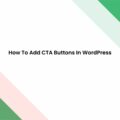






No Comments
Leave a comment Cancel