Overview
Pages are based on static content whereas posts are timely content, or else in other words, their content regularly changes. Setting up posts and pages while using the Stax theme is pretty easy.
Within this guide we will see how these can be quickly created within your site.
Creating Pages
Pages can be created by carrying out the following:
Navigate to the Pages > Add New section within your WordPress dashboard
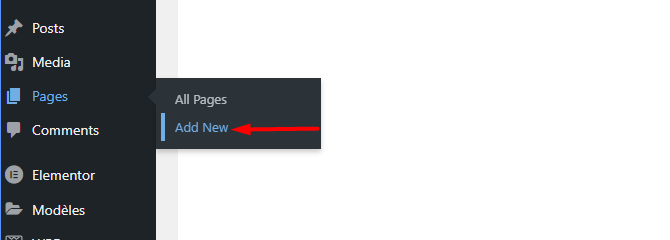
Fill in your page title
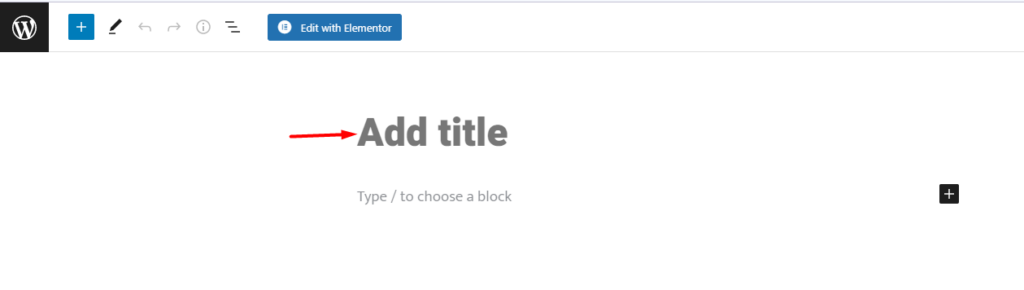
Set your desired page template
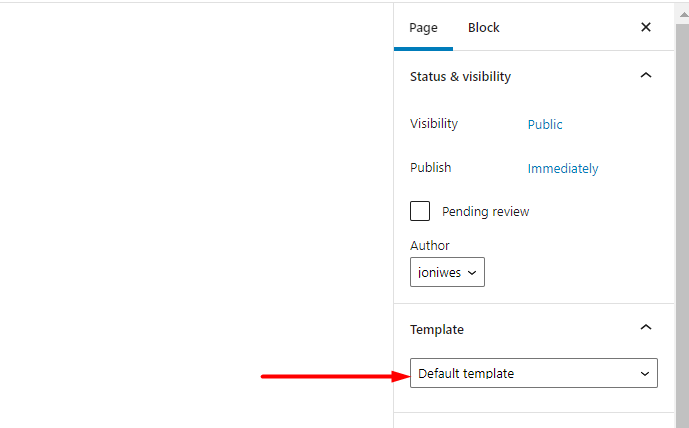
Add your page content with the help of Gutenberg blocks or Elementor based on your preference. We recommend using Elementor due to it’s feature-rich components.
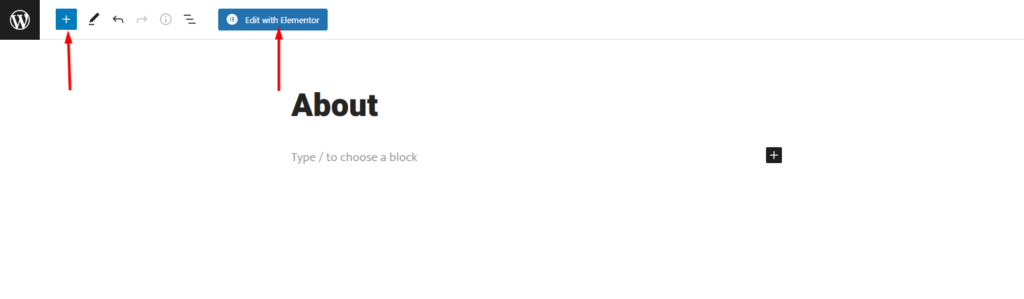
Publish the page.
Creating Posts
Posts in your website can be created by carrying out the following:
Navigate to the Posts > Add New section within your WordPress dashboard
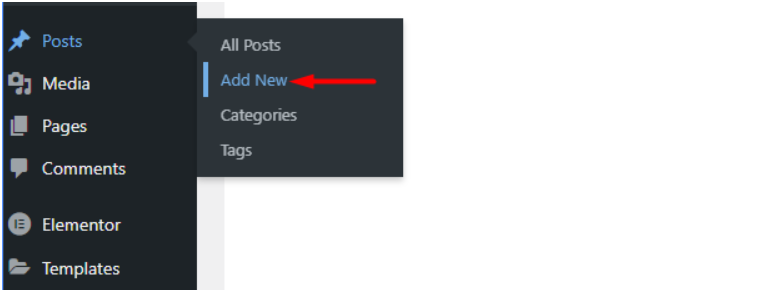
Fill in your post title
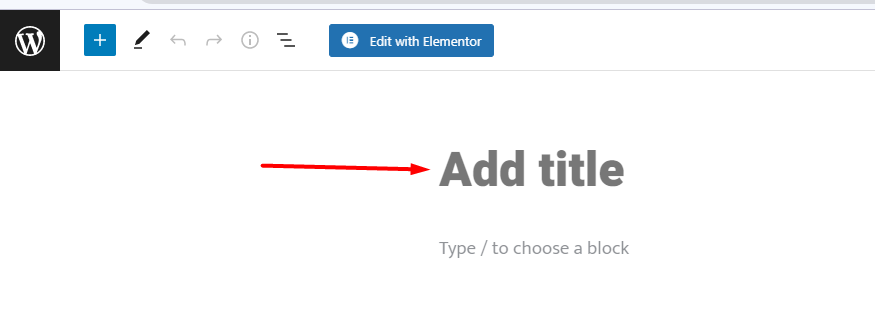
Set your desired template (optional)
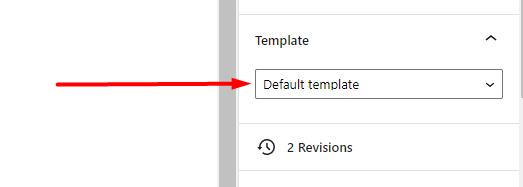
Add your post content. You can use Elementor or Gutenberg blocks for this, but we recommend using the default Gutenberg editor.
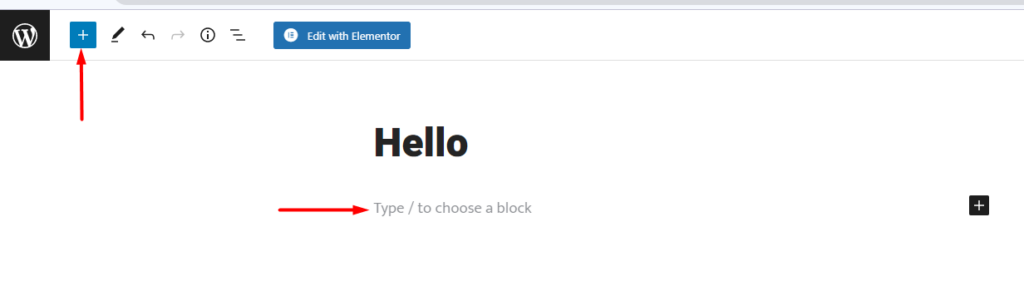
Publish your post.



