Prior to using the Stax theme, there are various requirements that your WordPress environment and server need to meet in order to avoid common theme installation problems, as well as be in a better position to effectively use the theme.
Stax Theme Recommendations
- Using the latest version of WordPress
- PHP version 7.0 or greater. It is however recommendable to use PHP version 7.4 as per the WordPress recommendations and also because PHP versions below 7.3 are no longer supported as can be seen here.
- MySQL version 5.0 or higher
Recommended PHP Configuration Limits
| Setting | Value |
|---|---|
| memory_limit | 256M |
| max_execution_time | 180 |
| upload_max_filesize | 32M |
| post_max_size | 32M |
| max_input_vars | 3000 |
You can have these limits increased on your end or request your hosting provider to have these limits set to the values above.
How to Verify your PHP Limits
For you to verify the set PHP limits, this can be easily achieved by carrying out the following:
- Install the WP Server Health Stats plugin
- Navigate to the WP Server Stats > PHP Information section within the WordPress dashboard
- Within the “Core” section, you can check on the limits as well as their local values and master values. The “Local value” references your installation value, whereas the “master value” references the overall limit provided by your host.
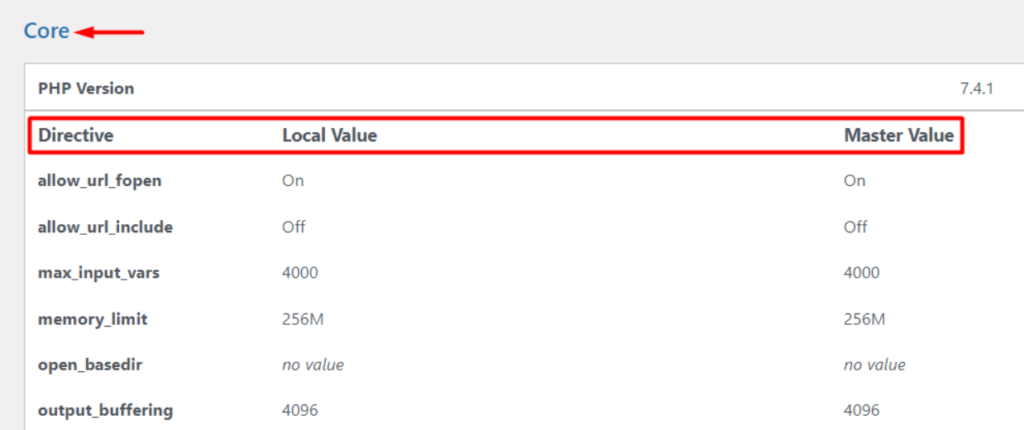
Some hosts try to have these limits set to low values. It is hence important to counter-check on these values so as to ensure that you retain maximum utilization of the limits in comparison to what you are paying for.



