Overview
The Export / Import functionality is provided by the Customizer Export/Import plugin. You hence need to first install the plugin within your website.
Once installed, you will have an Export / Import section within the Appearance > Customize section.
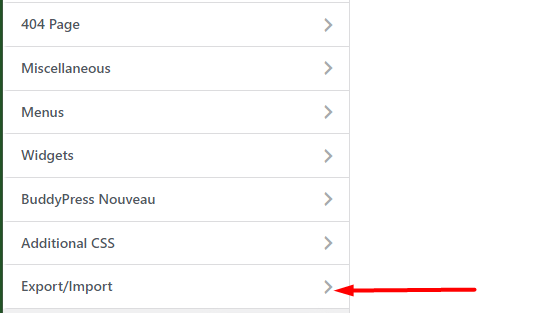
The option enables you to export or import your customizer settings directly within the customizer interface.
Exporting Customize Settings
In order to export your customize settings, you will need to navigate to the Appearance > Customize > Export / Import section and click on the “Export” button.
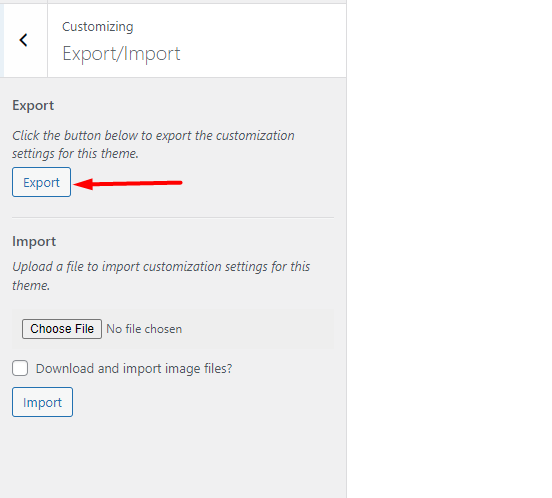
Once this is is done, a file with your settings is downloaded. The file will be named based on the theme name and can only be used to import settings to a WordPress installation with the same theme.
Importing Customize Settings
Importing customizer settings is achievable from the Appearance > Customize > Export/Import > Import section
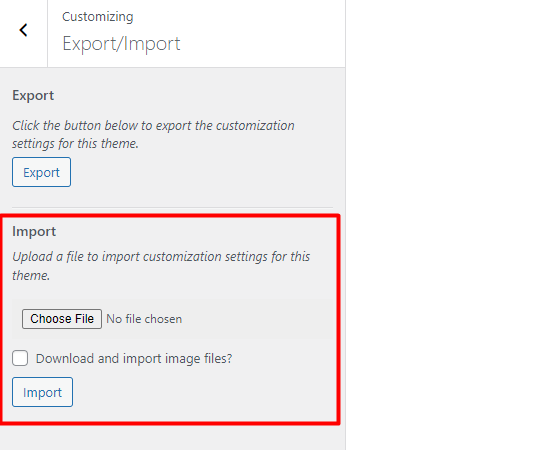
Here, you can upload your export file by clicking on the “choose file” button, enable the option “Download and import image files?” and click on the “import” button.



