The listing widget displays all the members who are in your site. In this section there are the content settings where you can change how the members are displayed.
Note: This widget is available only when building your Members directory page.
In the content options you are able to choose how many columns the members can be displayed. Then there is the vertical and horizontal spacing between each member and also between the listing container.
Styling the Members Listing
Listing
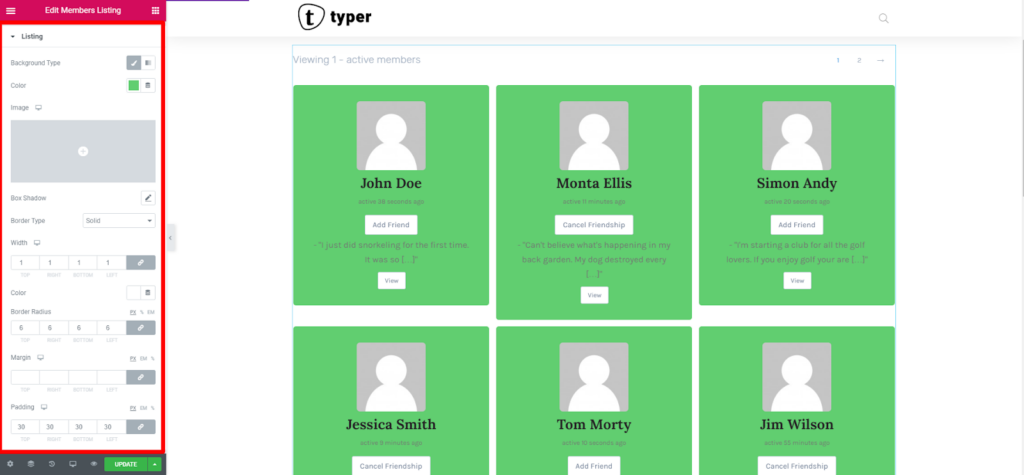
Here you can specify the background type, color, box shadow,border styling aspects, margin and padding of the list items.
Pagination Top
This section allows you to alter the top pagination styling.
Within this section you can opt to display the top pagination or not.
There are also a number of styling aspects you can apply to this section of which include bottom spacing, background color, box shadow, border styling, Text Typography, Text Color, Links Spacing, Links Typography, as well as the color, background color, shadow, border styling aspects and padding of the pagination links under different states (Normal, Hover and Current).
Pagination Bottom
Similar to “pagination top”, this section allows you to alter the top pagination styling.
Within this section you can opt to display the bottom pagination or not.
There are also a number of styling aspects you can apply to this section of which include bottom spacing, background color, box shadow, border styling, Text Typography, Text Color, Links Spacing, Links Typography, as well as the color, background color, shadow, border styling aspects and padding of the pagination links under different states (Normal, Hover and Current).
PRO Tip: Have full control over the design and structure of the member item with BuddyBuilder Pro.



