The Groups Listing widget displays all the groups from your your site.
Note: This widget shows and can be added only on the Groups Directory template type.
Content Options
Settings
Here you can specify how many columns the groups can be displayed. There is also the vertical and horizontal spacing between each group and also between the listing container.
Groups Icon
This section allows you to set the visibility of public, private and hidden icons on the Group avatars.
Styling the Groups Listing
Listing Groups
This section allows you to specify the background type of the group list as well as the box shadow, border styling and padding under different states (Normal and Hover).
Groups Icon
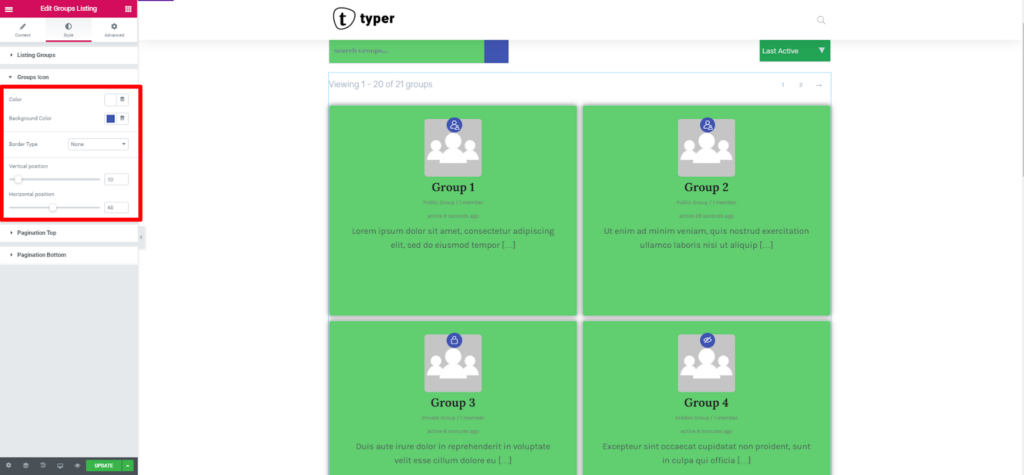
This section allows you to specify a color of the Group icons, background color, border type as well as the positioning of the icon (horizontal and vertical).
Pagination Top
Within this section, you can enable or disable the top pagination. If enabled, you can specify various styling aspects such as the bottom space, background-color, box shadow, border styling and padding, text typography, text color, links spacing,links typography, as well as the color, background color, border styling and padding of the links under various states (Normal, Hover and Current).
Pagination Bottom
Similar to the “pagination top”, here you can as well enable or disable the top pagination. If enabled, you can specify various styling aspects such as the bottom space, background-color, box shadow, border styling and padding, text typography, text color, links spacing,links typography, as well as the color, background color, border styling and padding of the links under various states (Normal, Hover and Current).



