BuddyBuilder comes with ready templates that are importable to your site in order to easily kickstart your BuddyPress community design journey.
In order to import a template kit and ensure that all templates are imported, you will need to first carry out the following:
- Navigate to the Settings > BuddyPress > Components section
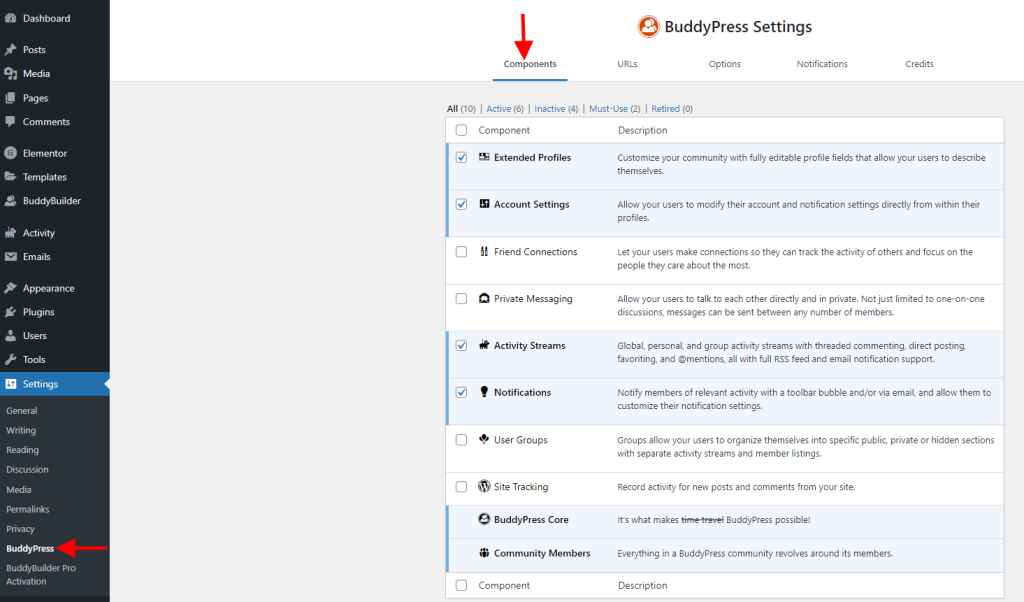
- Ensure that you activate all components or rather the components that will be using the Templates are active.
Once the above is done, navigate to the BuddyBuilder > Templates section within your WordPress dashboard.
While using only the free version of the BuddyBuilder plugin, only the “Free Starter Template” is available. Below is a preview on this:
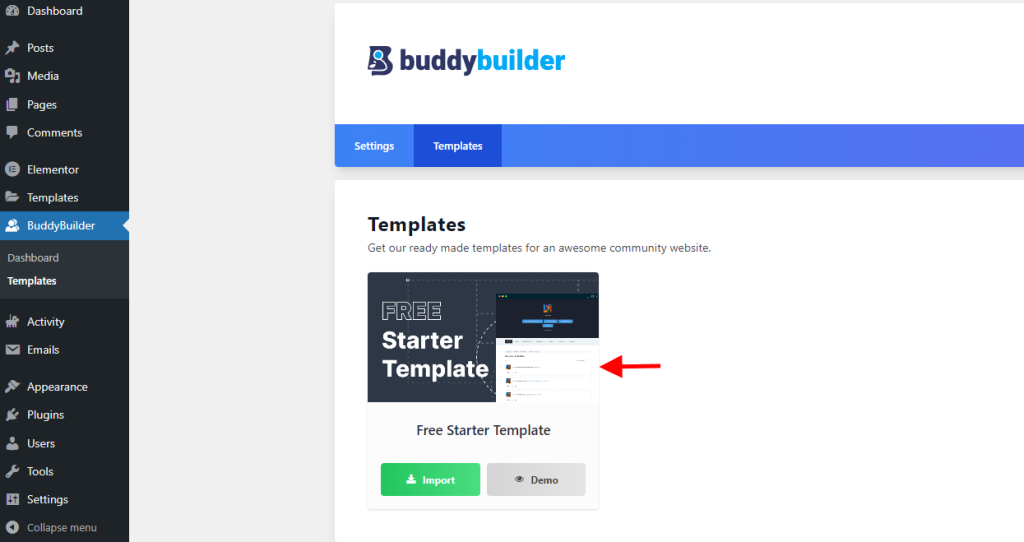
If the BuddyBuilder Pro plugin is active, you will have two extra template kits which are “Modern Pro Kit” and “Fresh Pro Kit”. Below is a preview on this:
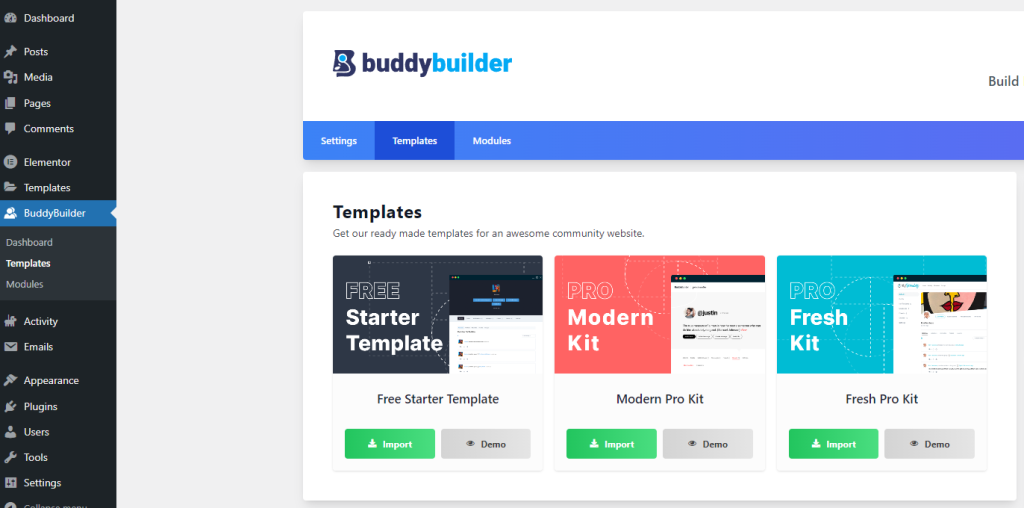
You can preview each of the template kits by clicking on the “Demo” button next to the template kit.
To import your desired template kit, click on the “import” button next to the kit.



