This widget is used to simply find other members within the site. Under the filter section you may opt to search or display members who were last active, newly registered and in an alphabetical manner.
Note: This widget is available only when building your Members directory page.
Styling the Members Filters Widget
The styling of this widget involves several sections within it. Among them include the content section, the search box, the sorting section, and the search button section.
Content
Within the content section, you can specify your desired layout of the sort and search options as well as specify what you would wish to have rendered within the filter:
Search>Sort
This will render the Search field to the left and the sort options to the right
Sort > Search
This will display the Sort option to the left and the Search field to the right
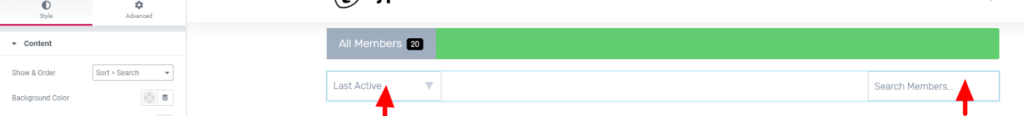
Search
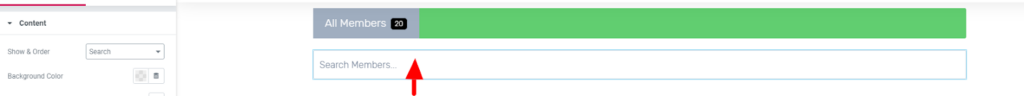
Selecting this option will only display the search field
Sort
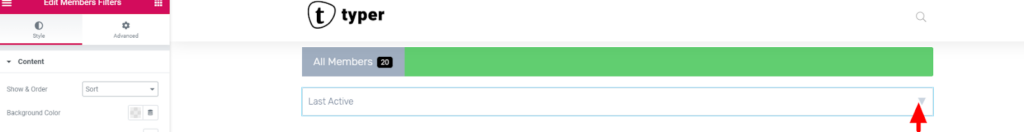
This option will only display the Sort option.
Search Box
This specifically helps in the styling of the Search Field.
Within this section you can alter the Text Typography of the search box text. You can as well alter the background color of the field, colors of the text and placeholder values, border styling aspects and padding, all under different states (normal and hover).
Search Button
This helps in defining styling aspects of the search button
Here you can specify the spacing of the button from the search field, text and icon colors, box shadow and border styling aspects under different states (normal and hover) as well as the button padding.
Sorting
Within this segment, you can specify the styling of the Sort filter.
This for one allows you to set the text typography of the sort options.
You can as well specify the background color of the field, text and icon colors, box shadow and border styling aspects under different states (normal and hover) as well as the sort filter padding.



