In previous BuddyPress versions, only fields within the “Primary” group were rendered within the BuddyPress registration page, profile details section. On a new install of the BuddyPress plugin, only the “Name” field was present.
As from update 8.0.0, users can now also add fields from other groups to the registration page. This is now possible with the help of the new “Sign-up fields” tab section located under the Users > Profile Fields section within your WordPress dashboard.
Previous Default Display On a new BuddyPress Install:
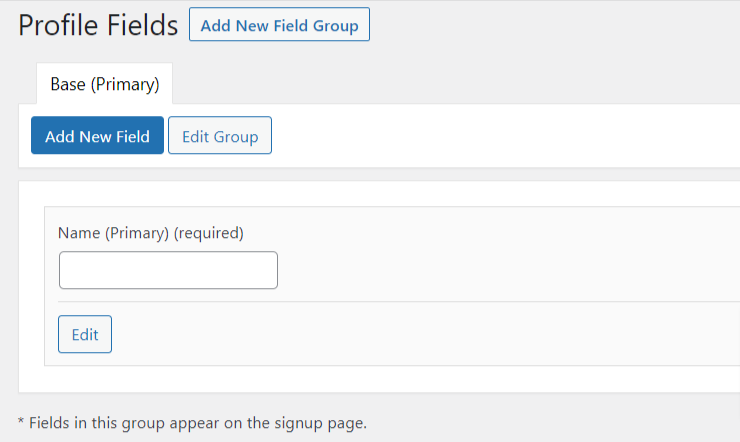
Current Display on version 8.0.0:
You will notice that the “name” field is also now located within the “Sign-up” fields. This is because all fields within the primary group will be used on the registration page by default.
This therefore means that, if you are upgrading BuddyPress within your existing installation, the fields within the primary group will also be rendered under the “Sign-up” fields. Below is a sample illustration:
Fields within the “Primary” group prior to updating to version 8.0.0:
Fields within the “Sign up” fields section after updating to version 8.0.0:
Adding Fields from other xProfile field groups
Addition of fields to the Signup Fields tab section can be achieved using either of the following ways:
i) Via Drag and Drop
Below is a sample illustration of this:
ii) From the fields’ Signups section
With this method, you will need to first select to edit the field you wish to add, and on its signups section, enable the checkbox “Use the field into the registration form”. Below is an illustration of this:
Removing Fields From the Signup Fields section
This can be achieved using either of the following ways:
i) Deactivating the Signups metabox checkbox within the fields’ edit screen
Below is an illustration of this:
ii) Clicking on the “Remove” link within the Field
Changing the order of fields within the signup fields
This is accomplished via drag and drop as illustrated below:



